
¶ Trails
Trails are particles that you can use across all servers that grant you special perks to use in-game, such as wings. block trails, etc. You can access trails buying donator ranks in-game (/buy). The higher the rank, the more perks you earn to use trails. Trails will give you good looking particles that will follow you as you start moving, you can deactivate them at any time if you feel like it blurs your vision. Also, if you have hidden or blocked a player, their trails won’t show up.
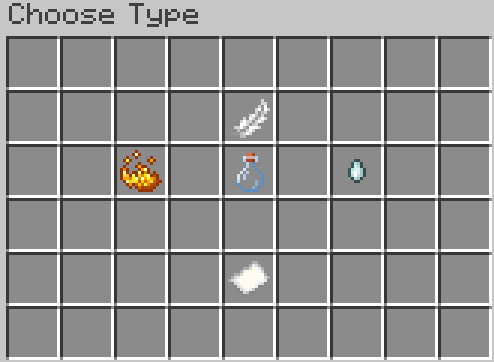
/trails - Opens the GUI for all trails, and the option to remove all trails being used.
Trails List
¶ Parkour Trails
While all the servers require a donator rank to access trails, on Parkour, if you decide that buying a rank is not the way to go, you can buy trails by running the command /shop and selecting the “Trails Shop”.

Parkour Trails List
| Trails | Icon | Cost |
|---|---|---|
| Spark | 600 Mana | |
| Crit | 600 Mana | |
| Pop | 600 Mana | |
| Water | 600 Mana | |
| Lava | 600 Mana | |
| Enchanting | 600 Mana | |
| Flame | 750 Mana | |
| Splash | 600 Mana | |
| Void | 600 Mana | |
| Slime | 650 Mana | |
| Snowball | 750 Mana | |
| Snow | 800 Mana | |
| Ender | 1250 Mana | |
| Magic | 1500 Mana | |
| Heart | 2500 Mana | |
| Angry | 1250 Mana | |
| Color | 2000 Mana | |
| Cloud | 1750 Mana | |
| Witch Magic | 2000 Mana | |
| White Magic | 2000 Mana | |
| Music Trail | 2000 Mana | |
| Spell | 2000 Mana |
¶ Arrow Trails
Activate arrow trails by doing /arrowtrails. This will allow you to leave a temporary trail when shooting an arrow.

- VIP+ - Access to 2+ Arrow Trails.
- MVP - Access to 19+ Arrow Particle Trails.
Arrow Trails List
¶ Rains
Rains are clouds that hover over your head which drop items/particles on top of you. Rains are exclusive to donors only.

- VIP+ - Access to create their very own rain in our rain builder GUI
Below you will find information on different rains you can pick from the GUI.
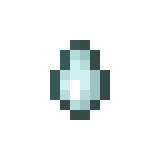 Tear Rain
Tear Rain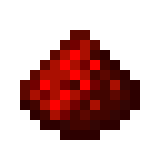 Blood Rain
Blood Rain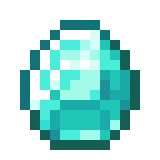 Diamond Rain
Diamond Rain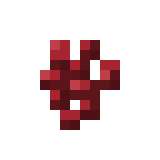 Wart Rain
Wart Rain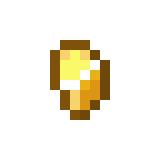 Gold Rain
Gold Rain
Rain Builder: Pick from the Following Colors
¶ Wings
Using wings will grant you having particles forming either an angel or a butterfly wing. When picking one, you will get to choose which colors you want to use for each layer. Both wings have 3 layers.
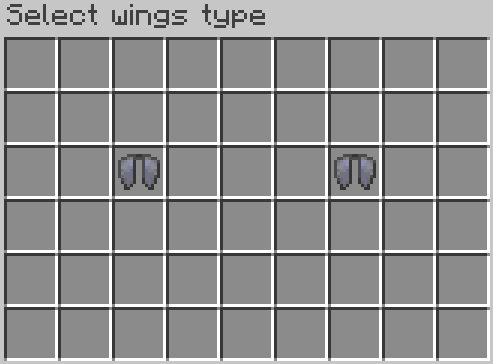
You can activate wings doing /trails.
Angel Wings

Butterfly Wings
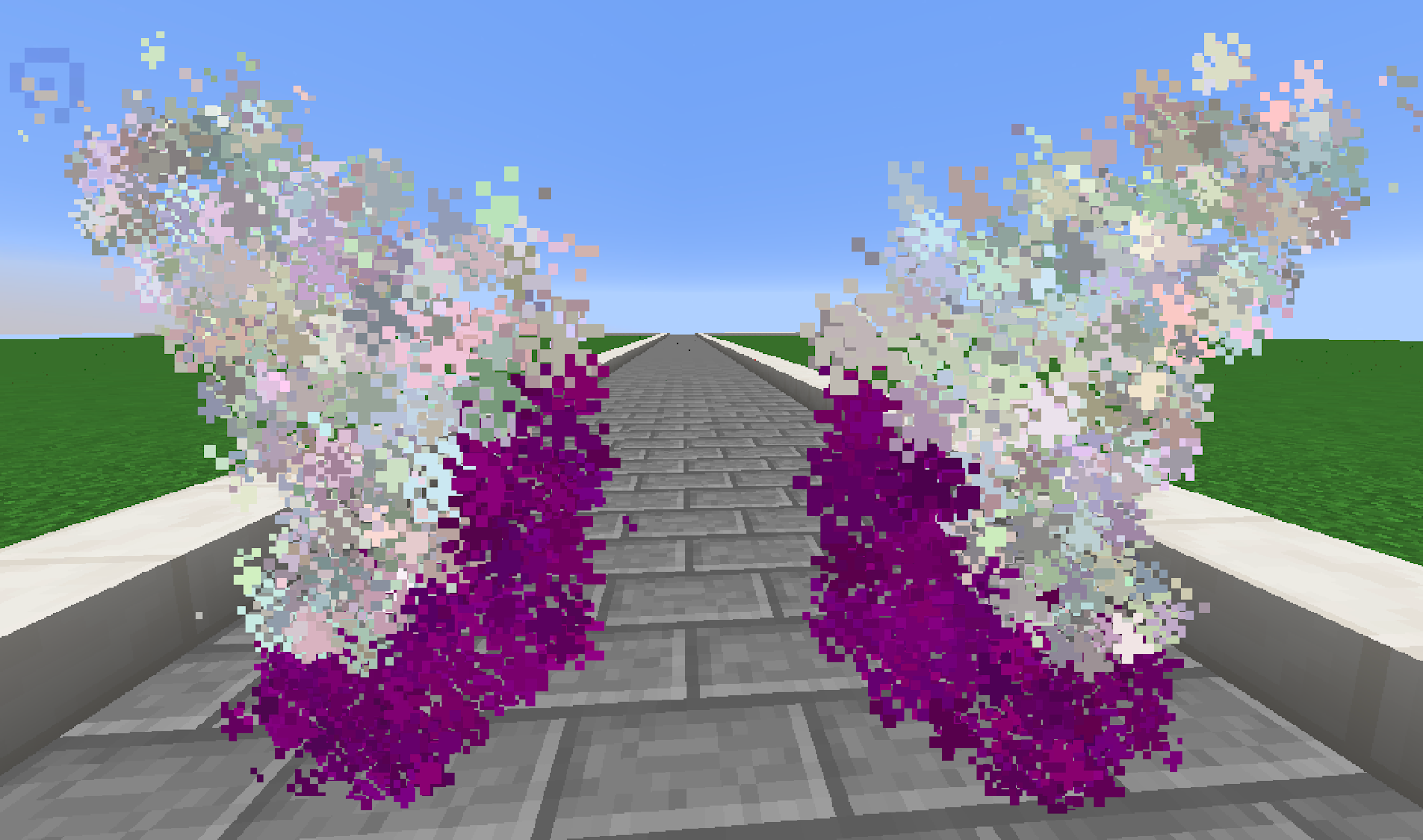
Possible Colors
¶ Block Trails
Block trails are blocks that, once enabled, will follow you as you walk. To activate block trails do /trails.

Block Trails List
¶ Auras
Auras are similar to trails, but with slight differences. When activating an aura, you will be able to spawn a circle of trails around you, that will follow you as you move.

/aura - Display GUI for all auras.
- Select the aura by clicking on it.
- Remove your aura by clicking the barrier block.
Auras List
| Title | Icon | Source |
|---|---|---|
| Love Aura | 2018 Valentines Bundle | |
| Lucky Aura | 2018 Lucky Treasure Chest | |
| Rainy Aura | 2018 Spring Bundle | |
| Legendary Aura | 5 Year Anniversary Bundle, Perk Crate | |
| Magic Aura | 2018 Halloween Bundle | |
| Frozen Aura | 2018 Christmas Treasure Chest | |
| Cupid's Aura | 2019 Cupid Treasure Chest | |
| Leprechaun Aura | 2019 Lucky Treasure Chest | |
| Anniversary Aura | 10 Year Anniversary Treasure Chest | |
| Halloween Aura | 2019 Halloween Treasure Chest | |
| Team Trees Aura | 2019 #TeamTrees Treasure CHest | |
| Elder Aura | 5 Year Anniversary Bundle | |
| Kilton's Aura | Kilton Monster Shop | |
| Ancient Aura | Ancient Trials Token Shop | |
| Ocean Helix Aura | Olympus Poseidon Rebirth | |
| Molten Aura | Olympus Hephaestus Rebirth | |
| Thunder Aura | Olympus Zeus Rebirth |
¶ Emotes
Emotes are custom heads that you can use to change your skin head, they are meant to be animated and to use in a respectful way. You will be required to have VIP or higher. You can purchase a rank by doing /buy in-game or visiting our Store.

/emote, /emoji, or /emojis - Opens the GUI with all the possible emotes that you can use as your new head
/stopemote or /stopemoji - Stop the emote you previously set
Emotes List
 Moustache Emote
Moustache Emote  Surprised Emote
Surprised Emote 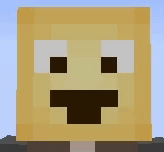 Present Unwrap Emote
Present Unwrap Emote 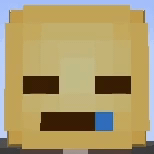 Sleepy Emote
Sleepy Emote  RIP
RIP 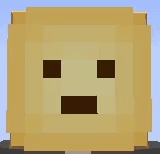 Rage Emote
Rage Emote  Wink Emote
Wink Emote  Face Melter Emote
Face Melter Emote  Sun Tan Emote
Sun Tan Emote  Smile Emote
Smile Emote  Deal with It Emote
Deal with It Emote  Spicy Emote
Spicy Emote  Cheeky Emote
Cheeky Emote 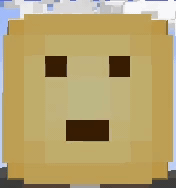 Cry Emote
Cry Emote 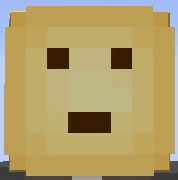 Frown Emote
Frown Emote  Cool Emote
Cool Emote  Relax Emote
Relax Emote  Dizzy Emote
Dizzy Emote  Goofy Emote
Goofy Emote 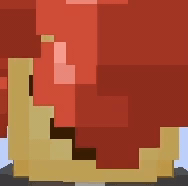 Love Emote
Love Emote  Grin Emote
Grin Emote Note: Versions lower than 1.12 may not show the emotes players are using, make sure you are using the right version!
¶ Pets

Pets are a cosmetic perk which allows the player to summon a mob which will follow the player around.
Globally, VIP+ has access to most pets. On Creative, you are able to unlock pets by purchasing them for Mana in /shop. They will last for 48 hours. Special pets may be available in certain seasonal crates or bundles.
/pets- Opens the pet Menu
/pet help [#]- Displays all pet commands
/pet [type]- Summons the pet selected
/pet name [name]- Changes your pet’s name tag
/pet remove- Removes your pet
Crate & Bundle Pets
| Pet Name | Sample | Source |
|---|---|---|
| (Chocolate) Bunny | 2016 Cupid’s Bundle, 2018 Spring Bundle | |
| (Easter) Chicken | 2015 Easter, 2018 Thanksgiving Bundle | |
| Easter Creeper | 2015 Easter | |
| Reindeer | 2015 Christmas Elf Hunt | |
| Snowman | 2016 Christmas Elf Hunt | |
| Skeleton Horse | 2016 Halloween Bundle, 2017 Halloween Bundle | |
| Black Cat | 2016 Halloween Bundle | |
| Mooshroom | 2017 Love Crate | |
| Charged Creeper | 2017 Lucky Crate | |
| Zombie | 2017 Halloween Bundle | |
| Llama | 2017 Christmas Crate | |
| Wither | 2018 January Crate |
Donator Pets
| Pet Name | Sample | Rank |
|---|---|---|
| Mini Me Pet | MVP+ | |
| Wolf | VIP+ | |
| Sheep | VIP+ | |
| Chicken | VIP+ | |
| Cow | VIP+ | |
| Pig | VIP+ | |
| Squid | VIP+ | |
| Horse | VIP+ | |
| Bat | VIP+ | |
| Iron Golem | VIP+ | |
| Blaze | VIP+ | |
| Villager | VIP+ | |
| Snowman | VIP+ | |
| Ocelot | VIP+ | |
| Skeleton Horse | VIP+ | |
| Magma Cube | VIP+ | |
| Polar Bear | VIP+ |
Creative Shop Pets
| Pet Name | Sample | Cost |
|---|---|---|
| Wolf | 20 Mana | |
| Sheep | 20 Mana | |
| Chicken | 20 Mana | |
| Cow | 20 Mana | |
| Pig | 20 Mana | |
| Squid | 20 Mana | |
| Horse | 20 Mana | |
| Bat | 20 Mana | |
| Iron Golem | 20 Mana | |
| Silverfish | 20 Mana | |
| Blaze | 20 Mana | |
| Creeper | 20 Mana | |
| Mooshroom | 20 Mana | |
| Enderman | 20 Mana | |
| Villager | 20 Mana | |
| Snowman | 20 Mana |
¶ Pet Features
To customize your pet’s appearance and interact with it, simply right click the pet to open its interaction menu. Each pet has a number of features which makes each one unique.
Pet Features List
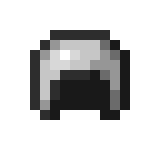 Hat - Allows you to wear your pet on your head as you walk around
Hat - Allows you to wear your pet on your head as you walk around Ride - Allows you to ride your pet around
Ride - Allows you to ride your pet around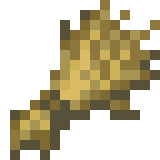 Baby - Changes your pet’s appearance to its baby form
Baby - Changes your pet’s appearance to its baby form Color - Allows you to change the color aspect of your pet
Color - Allows you to change the color aspect of your pet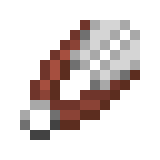 Sheared - Your pet will appear as if they were sheared
Sheared - Your pet will appear as if they were sheared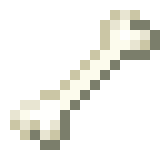 Tamed - Your pet will appear tamed
Tamed - Your pet will appear tamed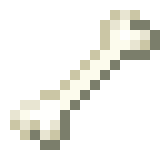 Angry - Your pet will appear angry
Angry - Your pet will appear angry Profession - Change the profession of your pet
Profession - Change the profession of your pet Saddle - Gives your pet a saddle
Saddle - Gives your pet a saddle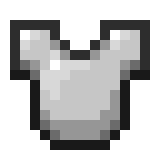 Armor - Gives your pet cosmetic armor
Armor - Gives your pet cosmetic armor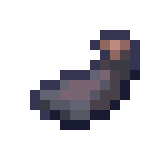 Marking - Customize the markings on your pet
Marking - Customize the markings on your pet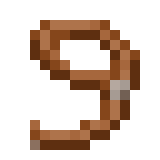 Variant - Change the color of your horse pet
Variant - Change the color of your horse pet
¶ Glow
Apart from our Trails feature, we also have a glow feature that lets players glow while they play. You can choose from various colors to make your skin look radiant! The only servers that currently own this feature are Survival and Skyblock.

You can obtain glow when buying VIP or higher. To use this feature, simply do /glow.
Glow Colors List

| |
¶ Hats
Hats are an in-game perk that players can use to put blocks or items on their head. To put an item on your head, type /hat while holding the item in your hand, and it will automatically go on your head. In addition to the vanilla /hat command, ManaCube also offers special hats with custom textures that can be earned through Special Crates and Donator Ranks. The command /hats will open a menu that shows all possible hats available on Manacube! These hats replace your helmet, and place a special item on top of your head!

Hats List
| Hat | Sample | Source |
|---|---|---|
| Party Hat | 
| 2019 5 Year Anniversary Crate |
| Joker Mask | 2019 Halloween Crate | |
| Batman Hat | 
| 2019 Halloween Crate, 2020 Heroic Crate |
| Witch Hat | 
| 2019 Halloween Crate |
| Groot Hat | 
| 2019 TeamTrees Crate |
| Santa Hat | 2019 Christmas Crate | |
| Halo Hat | 
| Staff Only Hat |
| Aviators | 
| Staff Only Hat |
| Panda Hat | 
| Elite Rank |
| Penguin Hat | 
| Elite Rank |
| Koala Hat | | Elite Rank |
| Shrek Hat | 
| Elite Rank |
| Fish Bowl Hat | 
| Top 10 #TeamTrees Planter Winners |
| Clown Hat | 
| Elite Chest |
| Horse Hat | 
| Elite Chest |
| Demagorgon Hat | 
| Elite Chest |
| XXXTentacion Hat | 
| Elite Chest |
| Blue Flowercrown Hat | 
| Elite Chest |
| Pink Flowercrown Hat | 
| Elite Chest |
| Roblox Hat | 
| Elite Chest |
| Valentine's Bear Hat | 2020 Valentine's Crate | |
| Lucky Emerald Helmet | 2020 Lucky Crate | |
| Bunny Ears | 
| 2020 Easter Crate |
| Darth Vader Helmet | 2020 Star Wars Crate | |
| StormTrooper Helmet | 
| 2020 Star Wars Crate |
| Yoda Mask | 2020 Star Wars Crate | |
| Hulk Hat | 2020 Heroic Crate | |
| Iron Man Hat | 2020 Heroic Crate | |
| Patron Crown | Patron ($1,000 USD Spent) |
¶ Parkour Hats
While most hats are earned through crates and donor ranks, on Parkour, you are able to purchase hats with mana through /shop. Purchasing the hat will give you an item in your inventory that you can wear with /hat.

Parkour Hats List
| Hat | Sample | Cost |
|---|---|---|
| Leather Hat | 250 Mana | |
| Glass Hat | 150 Mana | |
| Blue Glass Hat | 150 Mana | |
| Cyan Wool Hat | 150 Mana | |
| Pink Wool Hat | 150 Mana | |
| Icy Hat | 180 Mana | |
| Dispenser Hat | 225 Mana | |
| Explosive Hat | 250 Mana | |
| Book Hat | 250 Mana | |
| Pumpkin Hat | 300 Mana | |
| Jack O' Lantern | 300 Mana | |
| Bouncy Hat | 600 Mana | |
| Melon Hat | 500 Mana | |
| Bedrock Hat | 1000 Mana | |
| Beacon Hat | 1500 Mana | |
| Crystal Hat | 1000 Mana | |
| Glowstone Hat | 1000 Mana | |
| Emerald Hat | 1000 Mana | |
| Obsidian Hat | 500 Mana | |
| Slime Hat | 800 Mana | |
| Purple Hat | 150 Mana | |
| Redstone Hat | 250 Mana | |
| Lapis Hat | 250 Mana | |
| DiamondOre Hat | 1000 Mana | |
| Chest Hat | 500 Mana | |
| Enderchest Hat | 1300 Mana | |
| Zombie Hat | 1000 Mana | |
| Creeper Hat | 1000 Mana | |
| Dragon Hat | 20000 Mana |
¶ Disguises
Disguises are in-game perks that donators and members have access to. Disguises allow you to become specific animals that are in Minecraft!

You can do /disguise to see the disguises you have access to and do /disguise (animal) to disguise yourself into the specific animal of your choosing!
All of the disguises require VIP+ to access except for Kilton Disguise, which can be purchased in /kilton.
Disguises List
¶ Costumes
While all the gamemodes require VIP+ to access a majority of the disguises, you can buy disguises on Parkour with mana by running the command /shop and selecting “Costumes”.

Parkour Costumes List
| Costume | Sample | Cost |
|---|---|---|
| Chicken Costume | 500 Mana | |
| Pig Costume | 500 Mana | |
| Sheep Costume | 500 Mana | |
| Cow Costume | 500 Mana | |
| Ocelot Costume | 1000 Mana | |
| Wolf Costume | 1000 Mana | |
| Zombie Costume | 1000 Mana | |
| Creeper Costume | 1000 Mana | |
| PigMan Costume | 1000 Mana | |
| Snowman Costume | 3000 Mana | |
| Villager Lantern | 1000 Mana | |
| Donkey Costume | 1000 Mana | |
| Slime Costume | 2500 Mana | |
| Mushroom Cow Costume | 1500 Mana | |
| Magma Cube Costume | 2500 Mana | |
| Death Horse | 8000 Mana | |
| Spider Costume | 1000 Mana | |
| Ninja Spider Costume | 1000 Mana |
¶ Gadgets
Gadgets are item cosmetics that follow the player around once activated! You can obtain gadgets out of certain seasonal chests! Gadgets are obtainable on all gamemodes other than Creative and Factions.

/gadget will open up the gadgets GUI interface. Left clicking a gadget will activate it, while right clicking will remove it.
Gadgets List
| Gadget | Sample | Source |
|---|---|---|
| Present Balloon | 
| Christmas Chest 2020 |
| Chinese Balloon | 
| Chinese New Year Chest 2021 |
¶ ManaCube Resource Pack
The Manacube Resource Pack is a pack of textures that is used on the server for certain items in-game, generally found in Promotional Crates. This resource pack started to function on September 13th, 2019. And ever since, it has been getting constant updates for newer items that are added to the server.
As game modes have different versions and on some occasions, different items that you can obtain, you may run the resource pack with different commands. The ManaCube resource packs works for versions 1.12.2 and higher.
NOTE: Manacube Resource Pack will not override the current texture packs you may be using as default. If you are experiencing difficulties while trying to use the resource pack, contact a member of staff vía
/helpopor on Discord.
Enabling the Resource Pack
If you have enabled or disabled resource packs as default for Server Resource Packs, a message like the following will show up in chat: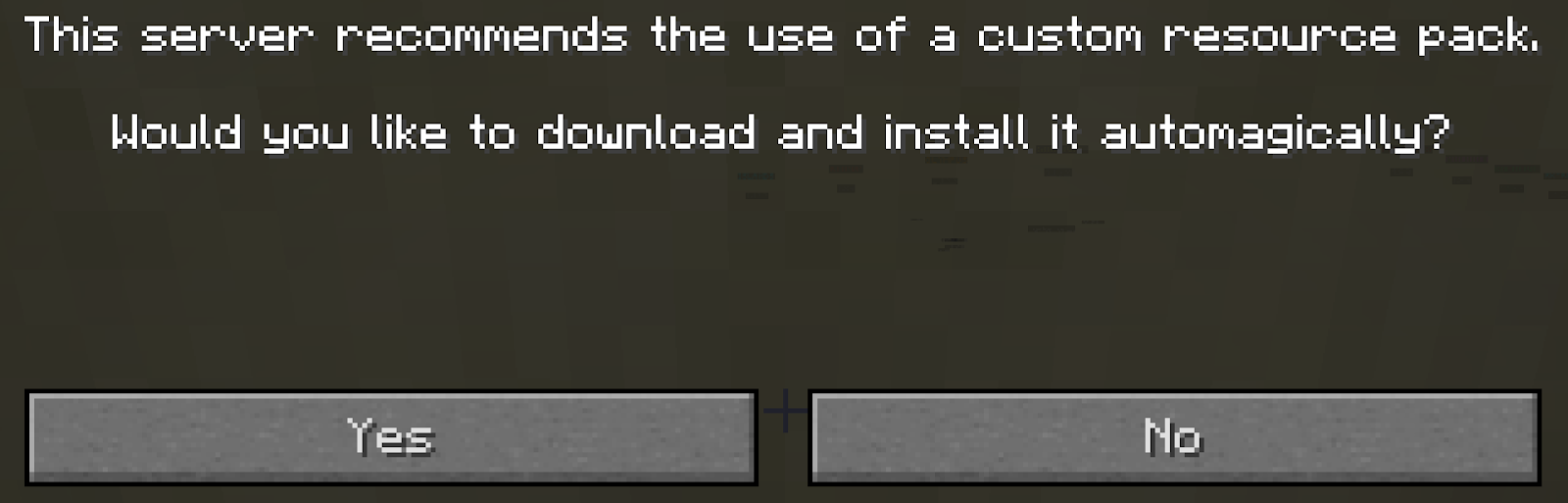
If you still are not able to see the resource pack, do /usepack manacube, and for newer versions, you may also do /usepack manacube2 or /usepack manacube3.
If you have prompt resource packs as default for Server Resource Packs, a message like the following will show up in chat once you log in:
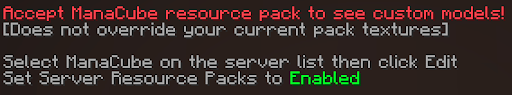
You may click “Yes” to enable it or click “No” and run the commands later.
An example of how you should see the Manacube Resource Pack working in-game is shown below.
