
¶ Frequently Asked Questions
FAQ stands for "Frequently Asked Questions" and is a list of answers to common questions players may have. Below are FAQs for the Forums.
NOTE: If your question is not answered below please check the Getting Help article.
¶ How do I create a forums account?
To create a Forums Account, go to the Forums and click 'Register'. Fill the form and click 'Register' button again, and you are ready to go!
¶ How do I get my ranks synced to my forums account?
To link your Minecraft user to your forums account, type /link in-game. You will receive a link in chat that you can click on. Once you log into your forums account with the provided link, your Minecraft account will be synced to your Forums.
¶ How do I watch a thread?
On the very top of a thread, there will be an option labelled 'Watch' right next to 3 dots. Clicking on it will allow you to watch that specific thread and receive notifications whenever someone replies or comments on it. To stop watching a thread, click the button labelled 'Unwatch' at the top.
¶ How do I change my forums password?
Click on your Forums profile picture. A menu displaying different options will pop up. Click 'Password and Security'. You will then be asked to provide your existing password and the new password you want to change it to. Click 'Save' and your new password will be saved.
¶ How do I switch my forums style/background color?
Click the 'Switch to Light/Dark Theme' button on the top right corner of the page. You will see the option of either the dark/light theme depending on the current one you have. Click 'Save' to set your new color style!
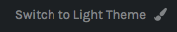
¶ How do I enable/disable email notifications from the forums?
To enable/disable email notifications from the forums you first click on your profile picture and a menu displaying different options will pop up. Click on 'Preferences.'
The three options are as follows:
- Receive news and update emails
- Receive email when a new conversation message is received
- Receive email when a new support ticket message is received
You will then see three different potions you can check on or off. Click the 'Save' button and your changes will be saved!
¶ How do I react to forum posts?
Reacting to a forum post is always fun… if you make it fun! To do so just simply go to the bottom of the post or reply and you will see 12 different reactions you can choose to react with. You can only react with one. When you hover over the emoji, you can see what each one means.
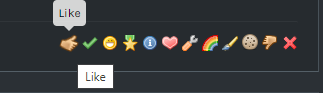
Once you have reacted to the post it will highlight which emoji you have reacted with and a “remove button will replace the reaction emojis. If you want to change your reaction simply click 'Remove' and re-select your reaction!
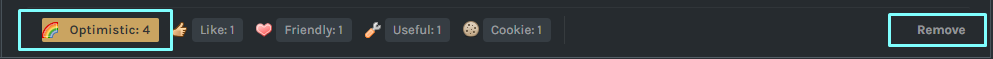
¶ What do I do if my birthdate is not correct?
If you enter the wrong date for your birthday when creating your account you will have to create a Support Ticket. Please make sure to include your new birthdate in the textbox so admins can change it correctly!
¶ How do I change my profile picture/avatar?
Click on the small avatar that’s located next to your notification bell, which will bring up a menu where you can view various things such as your In-game name, settings, etc. By hovering over the larger avatar and clicking on 'Edit Avatar,' you can edit it.
There are two sections that you can choose from, 'Use a Custom Avatar' and 'Use your Minecraft Avatar.'
- Using a Custom Avatar allows you to choose your own avatar from your files.
- Using your Minecraft Avatar requires an In-game name and relies on that Minecraft character’s face.
NOTE: If you change your Minecraft skin and choose the Use your Minecraft Avatar option, it may take a few minutes to update and load the new skin.
¶ Where do I go to make suggestions for the server?
You can post a thread in the Ideas and Feedback section under the Community category on the forums. This is where you and other players can comment and give ideas and opinions. There is also a Suggestions Page where you can make suggestions that can be voted on and potentially implemented in the server.
¶ Is there any way I can search for a specific forums member?
Go to the Forums and on the top bar located above Manacube’s logo, click 'More.' A list of hyperlinks including staff, suggestions, etc. may show up. Click on 'Members'. On the left, you will find hyperlinks until there is a text box named 'Name...', click there and write the player's full Forums name.
You will get a notification if you spell the forums name incorrectly, and will be redirected to the ‘Members’ section of the forums.
¶ Where are the vote links located?
Whilst on the forums page click the 'Vote' button on the top right side of the page. This will direct you to the voting page. On the left side of the page there will be a column with 5 different voting links. Click on all five links to vote!
¶ What do I do when a player breaks the rules in a post?
If a player breaks the Forum Rules by using explicit language or offensive content, you can report them.
Click the report button on the bottom of the post or comment.
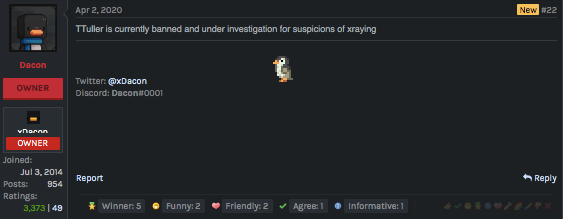
You will then have a box to type your reason for reporting.
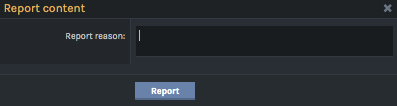
¶ What platforms are covered to become a content creator?
The main platforms are Youtube and Twitch, but you can also qualify for Creator Rank on other platforms as long as it is Minecraft related and contains content on Manacube.
¶ How can I search up specific threads on the Forums?
You can search for certain threads using the Search Feature and filter by keywords, players, or date posted.