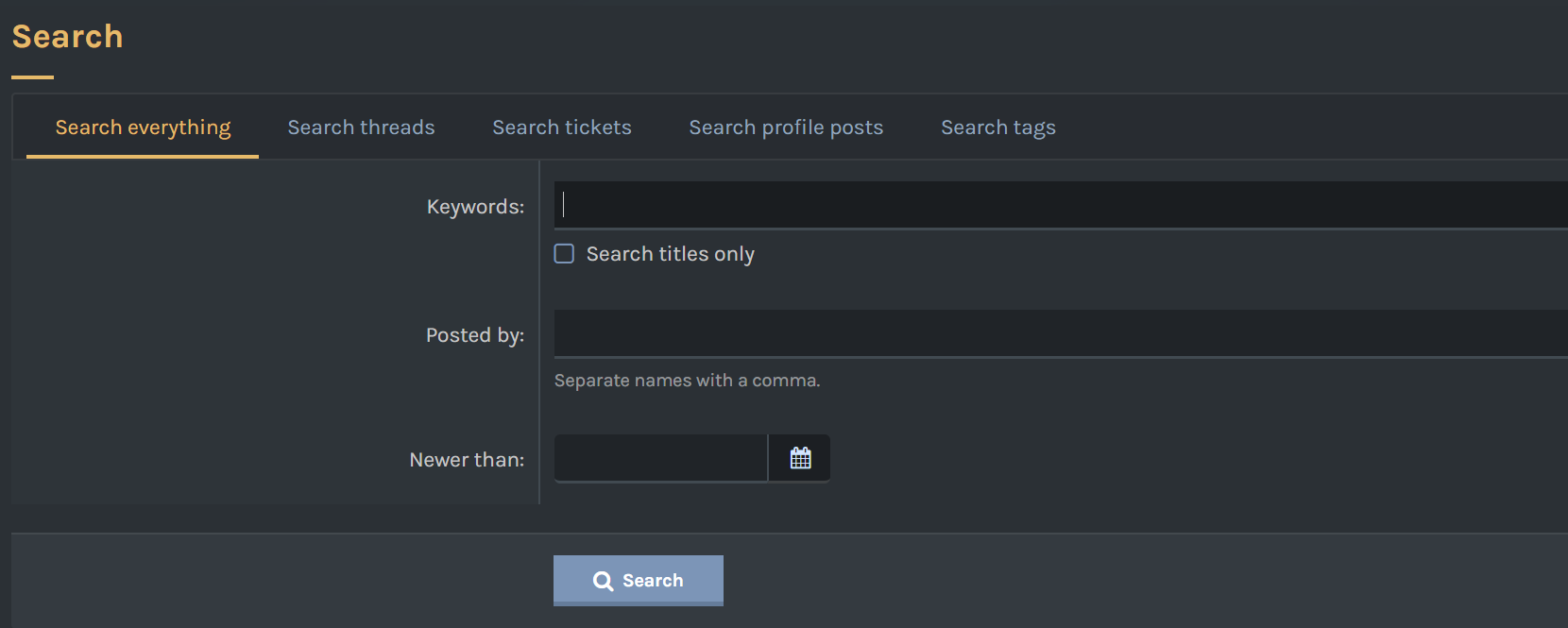The ManaCube Forums is a platform where you are able to communicate with other members through posted threads, comments, reactions, and private conversations. Players are able to stay informed of updates and new releases with global monthly update posts. Players will also be able to reach out for support. Such support includes making Ban/Mute Appeals, Support Tickets, Staff Applications, etc. Newer players are able to seek help and gain tips from other seasoned players in order to better their gameplay and experience on ManaCube.
¶ Navigating the Forums
The Forums is organized into 6 main categories: Official, Community, Applications, Reports, Off Topic, and Archive. Within each category, there are sections where you can post threads or comments on different aspects of ManaCube.
¶ Official
Official is a category of the forums where you can find useful information and announcements. You will be able to find the server rules, upcoming/ongoing and past events, and server announcements/news.
Sub-Forums
 News and Announcements
News and Announcements Rules & Useful Info
Rules & Useful Info Events
Events
¶ Community
The Community category of the forums is a section where there are sub-categories such as server specific, general discussions, elite discussions, or ideas and feedback. Here members can communicate and ask questions about a specific sub-server or anything they want.
Sub-Forums
 General Discussion
General Discussion Ideas and Feedback
Ideas and Feedback Elite Discussion
Elite Discussion Creations
Creations Factions
Factions Parkour
Parkour Survival
Survival Skyblock
Skyblock Olympus
Olympus KitPvP
KitPvP Creative
Creative Islands
Islands
¶ Applications
Applications is a category in the forums where you can apply for staff and content creator. You can also file ban/mute appeals here for both in game and discord.
Sub-Forums
 Staff Applications
Staff Applications Content Creator Applications
Content Creator Applications Appeal your Ban/Mute
Appeal your Ban/Mute
¶ Reports
Reports is a section of the forums where you can reach out for staff support whether it is reporting players, bugs, or staff for all game modes. It will redirect you to create a support ticket under the correct section, where staff members and higher management will be able to assist you and address any issues.
Sub-Forums
 Report a Bug
Report a Bug Report a Staff
Report a Staff Report a Player
Report a Player
¶ Off Topic
Off Topic is a category of the forums where you can discuss anything that has nothing to do with the server related but still follows the rules. This includes games, discussions, and introductions!
Sub-Forums
 Forum Games
Forum Games Off Topic Discussion
Off Topic Discussion Introductions
Introductions
¶ Archive
Archive is a category of the forums where servers with sub categories that no longer are in existence are relocated.
Sub-Forums
 Factions
Factions Skywars
Skywars
¶ Replying and Commenting
To comment on another member's post simply scroll to the bottom of the thread and click “Reply” you can type in the textbox and type anything that you’d like as long as it follows the rules.
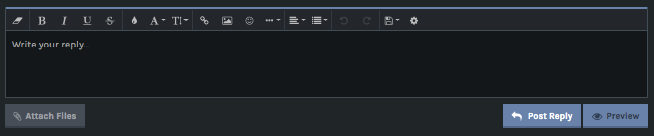
To reply directly to another comment made on a post, click “Reply” on that specific comment and it will quote that post for you to reply.
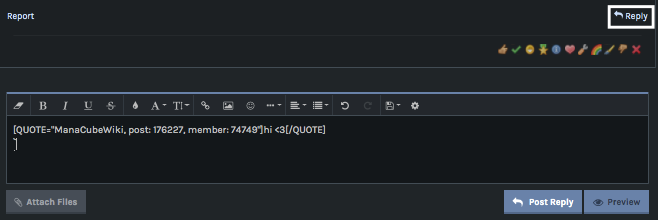
¶ Starting a Private Conversation
To start a private conversation with another member, simply click on the mail envelope next to your alerts and profile avatar, and then the “Start a new conversation” button.
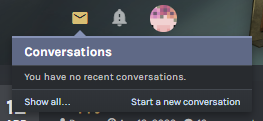
Lastly, fill in all the required fields to start your private conversation. Once done click “Start Conversation” and it will send a private message.
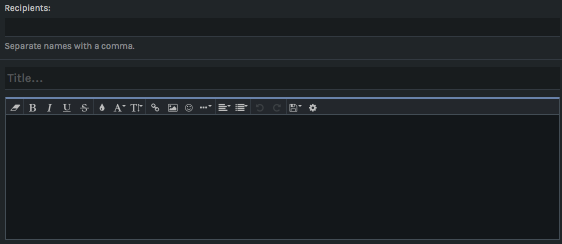
¶ Your Forums Profile
Your profile shows basic information that you choose to share! Such things are Name, Birthdate/Age, and location! Other users can also see your in-game rank if linked to your minecraft account. Your profile also displays different stats since opening your account. These include:
- Join - This displays the day you joined the forums.
- Posts - Displays the amount of times you have posted and replied on the forums.
- Profile Views - Displays the amount of times your profile has been viewed or clicked on.
- Ratings - Ratings come from other people's reactions to your posts/replies. On the right side are Positive Ratings (green), while the left side shows Neutral Ratings (whitish/bluish).
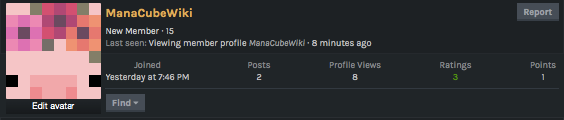
¶ Profile Status
Profile status is a feature on your profile that allows you to post anything you feel like posting as long as it follows the rules! People may also comment on your status. Post topics vary from current moods, birthday celebrations, or even song lyrics.
To update your status there are two ways.
- Click your profile and then your name.
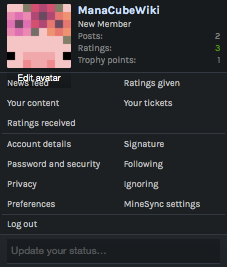
- Then you will see a textbox with “Update your status…” Here you will type whatever you want as long as it follows all rules. Click the "Post" button once you're finished.
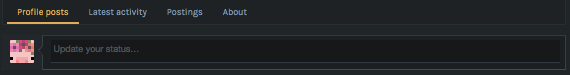
OR
- Simply go to the “Home” page of the forums and scroll down to where you see “Latest profile posts” on the right side of the page. Here you will see the latest status updates. You can update yours in the textbox “Update your status...” with any message you would like.
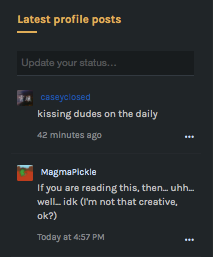
¶ Signatures
Signatures are a brief message or picture that you can customize that shows at the bottom of your forums posts, comments, and private conversations. To create or adjust a signature, do the following:
- Click on your profile and then click "Signature"
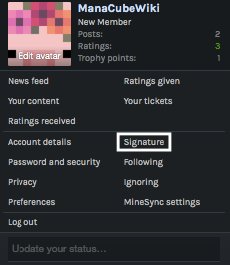
- Now you can add any message, icons, or pictures that you want to your signature. Once you finish editing your signature, to save changes click the "Save" button below the text box.
¶ Privacy
In the privacy section of your profile you will be able to set things at your discretion on how much other members can see and know about you. To adjust those settings, do the following:
- Click on your profile and then click “Privacy”
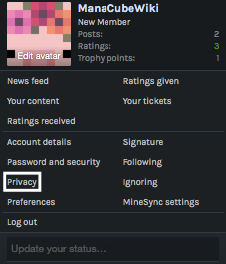
- Now you can check on/off the things you’d like other members to know about you or how much interaction they can have with your profile.
¶ Preferences
In preferences you choose what email/forum alerts you’d like to recieve. You can also choose your preferred color theme and your time zone. You can get there by following the steps below.
- Click your profile and select “Preferences”
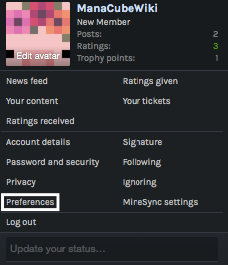
- You can now select your preferences however you’d like. Once done click save to make sure they’re all set.
¶ Following/Ignoring members
Following members allows you to show support and receive notifications when they create a post. Ignoring members lets you remove their content from view and blocks them from messaging or replying to you.
To see members you are following follow the steps below.
- Click on your profile and select “Following”
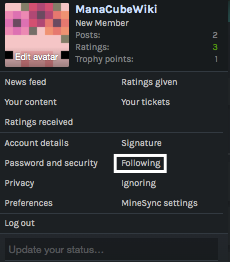
- Now you will see a list of all the members you follow.
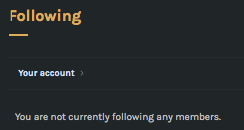
To see members you are ignoring follow the steps below.
- Click on your profile and select “Ignoring”
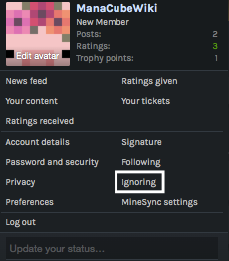
- Now you will see a list of all the members you are ignoring.
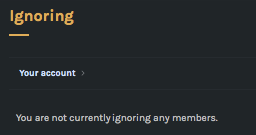
¶ Account Details
In account details you will be able to see your personal information. Only you will be able to see this information unless chosen otherwise. To get there follow the following steps.
- Click your profile and select “Account Details”
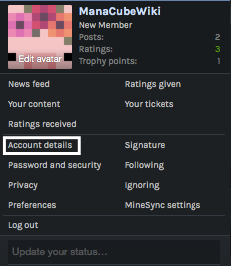
- You will now see your personal information. This includes email, birthdate, username, location, gender, and more.
¶ Searching The Forums
If you are having trouble finding a specific post or thread, you can use the Search feature.
This will bring up the search menu where you can can choose to search everything or just threads, tickets, profile posts, or the tags added when a thread is posted.
This can be quite handy for when you remember seeing the information but just can't find the post.