
/warp spawn
¶ Current Season:
Islands is currently on Season 8. Islands reset on September 27th, 2025.
¶ Recommended Version
The recommended version for Islands is 1.21+.
¶ Islands Announcement Threads:
https://manacube.com/threads/islands-season-8.98464/
¶ Spawning onto Islands for the first time
Welcome to Pirate Bay! When you first join Islands, you will spawn in the Great Skull (/spawn) this is where the adventure begins. The main spawn area is where you will find a wide range of information and features that you will find valuable.
When you first join Islands, there will be a chat announcement to let others others know of your arrival. Others may /welcome you to the server. Your starting money balance (/bal) will be $0. When you create an island, your starting island value (/is level) is 0.
Water is dangerous especially during the acid rain event so be careful and tread lightly!
¶ Starting an Island
By running the command /is, you will have the option to choose from 5 Islands. The options available are: Deserted Island, Iceberg Island, Lilypad Island, Volcano Island or Ship Island.

Deserted Island has a large land mass which makes things easier when you need to mine blocks. There is a starter chest on the smaller right area. This Island is riddled with jungle wood, sand and sandstone. There are ores that you can mine as well to get you started.
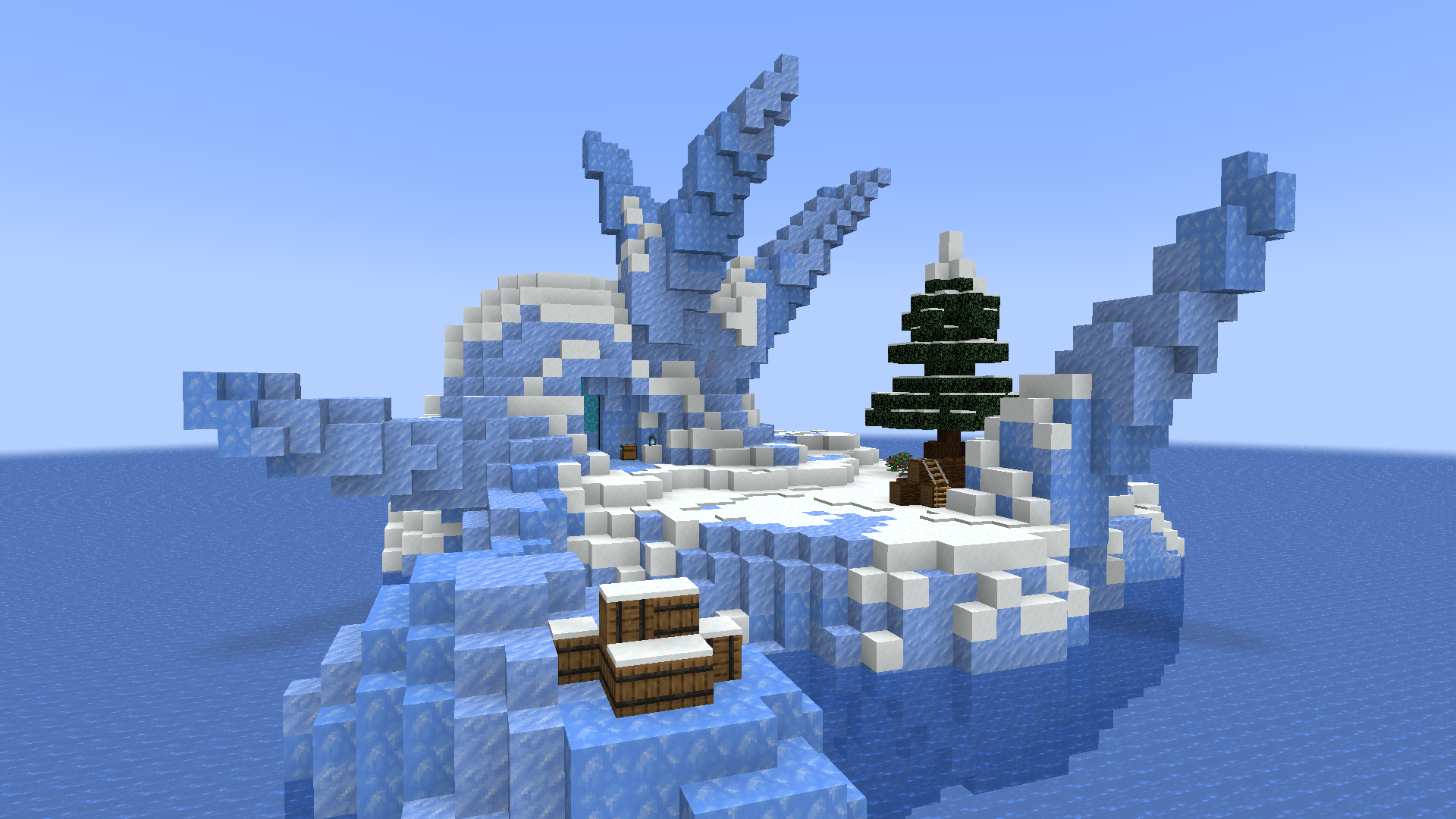
Iceberg Island has mostly ice with some snow scattered around the island. The starter chest will be to your left as you spawn in to your island. Slightly above and to the left there will be a small area inside the ice that has empty barrels for you to use. There is a small amount of wood and some sweet berries to get you started. There are ores scattered around the island but be careful as water is dangerous!
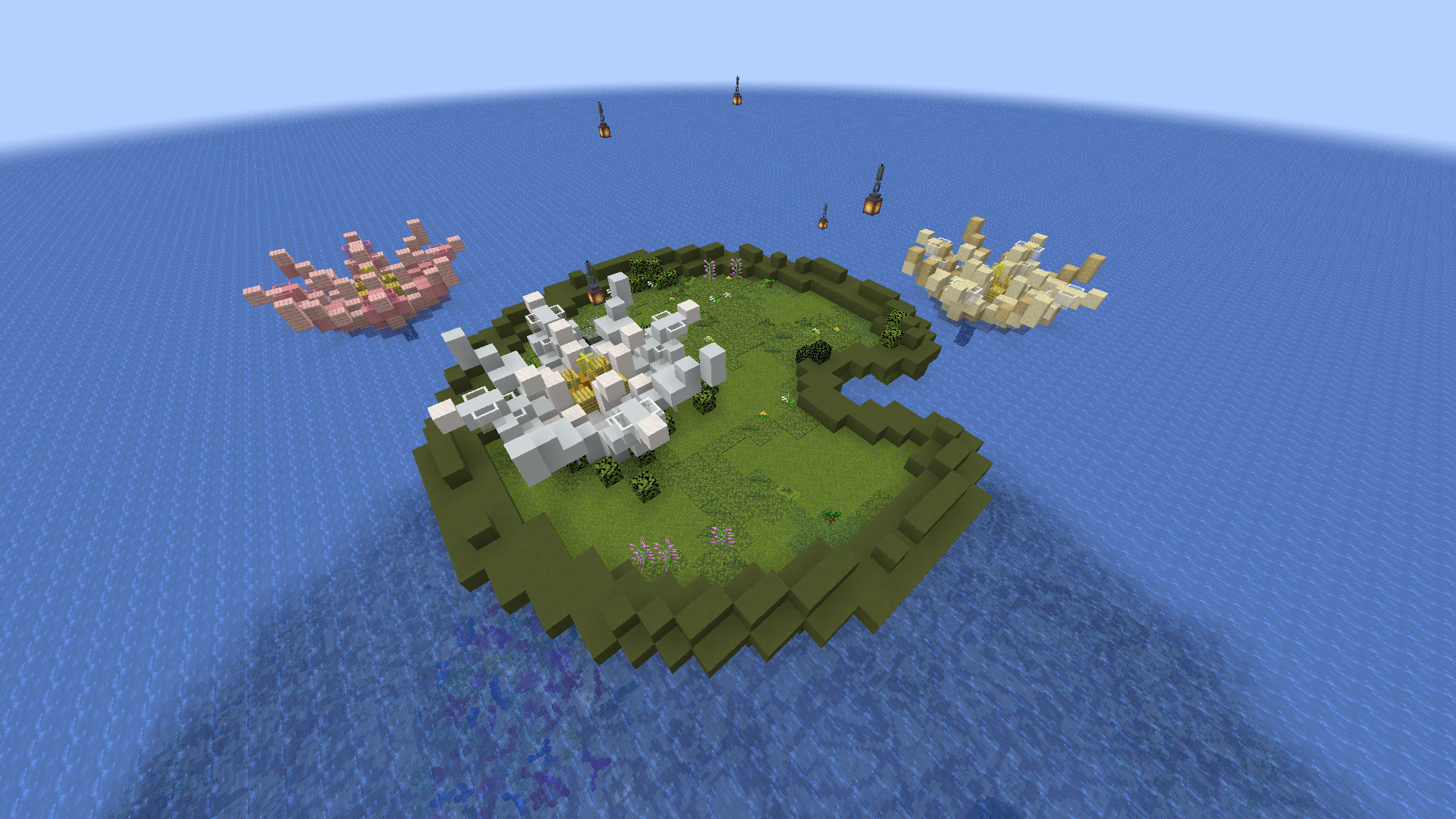
There are three islands, 2 are lilypad flowers while the other is a lilypad that's made out of green material such as moss, green concrete powder and green terracotta. The starter chest is slightly to the right when you spawn in and below the lilypad flower. There are saplings in and out of flower pots that'll give you wood.
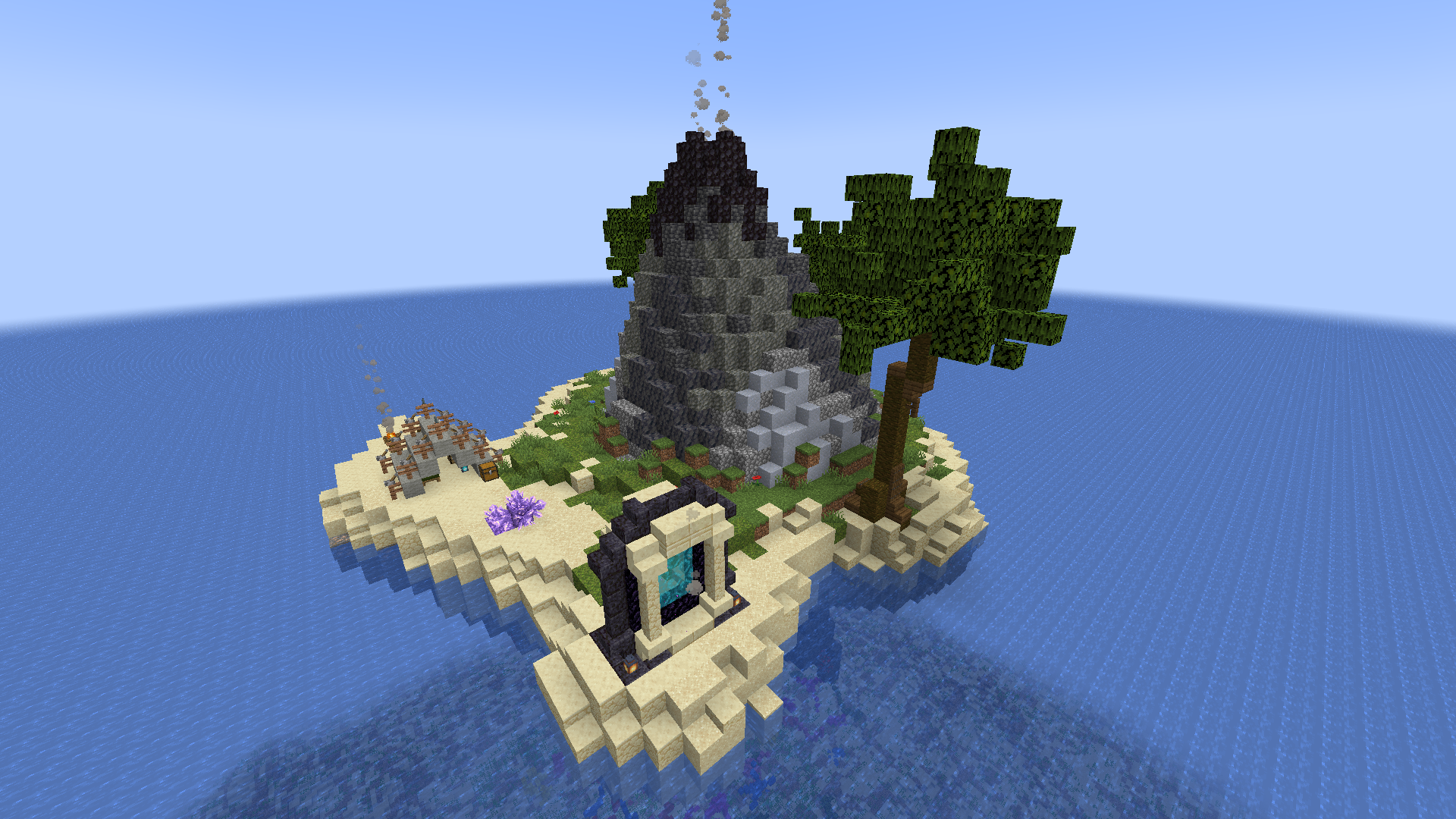
The island has a large land mass with a decently sized volcano. The volcano does have lava that can be used to create a better cobble gen than what is offered. There are various blocks that you can use on this island as there is sand, cobblestone, deepslate cobblestone, smooth basalt, clay etc. The starter chest is out in the open and is mostly straight from where you spawn in. There is wood logs and ores to help you progress.

The island is completely a ship made from a lot of different different blocks including barrels, wood logs, stripped logs, trapdoors etc. Below the ship deck you'll find crops, ores and saplings. There are ores along the main deck with the starter chest behind the main crows nest ladder.
¶
From there, you can do /is changename. Be careful as you can only change your island name three times!
Islands are in their own private worlds, so you can teleport to other players' islands or have them visit yours by -setting warps.

¶ Island Information
You can view information regarding your specific island by doing /is. This will open the island GUI which allows you to view and manage different settings and options on your island.

 Members: Shows all members on your island. Displays their role on the island, when they were last online, and when they joined. You can also add new members to your island in this menu.
Members: Shows all members on your island. Displays their role on the island, when they were last online, and when they joined. You can also add new members to your island in this menu.
 Permissions: Allows you to manage permissions for each role (visitor, co-op, member, admin) on the island.
Permissions: Allows you to manage permissions for each role (visitor, co-op, member, admin) on the island.
 Settings: Gives various options to customise the island settings such as changing the time and the weather on the island, set a custom name and description for the island, set the spawn location on the island, and more!
Settings: Gives various options to customise the island settings such as changing the time and the weather on the island, set a custom name and description for the island, set the spawn location on the island, and more!
 Upgrades: Allows you to upgrade your island to increase crop growth, increase the limit of spawners and hoppers that can be placed on the island, mob loot and EXP drops and mob spawning. Upgrades can be purchased with mana, and require specific island value.
Upgrades: Allows you to upgrade your island to increase crop growth, increase the limit of spawners and hoppers that can be placed on the island, mob loot and EXP drops and mob spawning. Upgrades can be purchased with mana, and require specific island value.
 Island Value: Shows you how to increase your island Value in order to unlock various spawners and increase diversity in ore generation.
Island Value: Shows you how to increase your island Value in order to unlock various spawners and increase diversity in ore generation.
 Leaderboards: Displays the server leaderboards and your personal rankings.
Leaderboards: Displays the server leaderboards and your personal rankings.
 Help: Receive general help/information about the server.
Help: Receive general help/information about the server.
¶ Playing with Friends
If you would like to play alongside other people, you can easily invite them to your island (or have them invite you) by running the command /is invite [name]. That person will have the option to accept (/is accept) or ignore the invite.
If the invited person accepts the invite request, they'll be fully a part of the island with permanent access. This means that they will be on your /is team, have access to placing blocks, removing items from chests, and more!
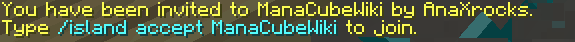
¶ Warping to your Island
If you've warped to an island that is not your own and you've forgotten the command to go to your island, you can proceed to type /is go. This will allow you to teleport to your island home. If you wish to change where your island home is, feel free to do /is sethome.
During your time on Islands, you may decide to open your island to the public. That means the public can view your progress at any point in time unless you decide to close your island. You can allow players to teleport to your island by typing /is setwarp <name> <cost> <icon>. The icon is used to represent your warp; for example, you can use a "diamond" as your icon! The cost is optional and not required. Typing /is lock will close OR open your island which either prevents players from teleporting to your island or allowing them to freely teleport to your island. You can view all island warps with /is warps.
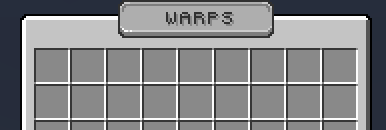
¶ Daily Rewards
Daily Rewards are a way that you can claim rewards. By syncing your discord and forums, you'll be able to claim /cow in order to either get cubits or items. You can also /vote to get 0.05 cubits (or 0.15 if you're lucky).
¶ Sideboard/Featherboard
NOTE: You are able to toggle the featherboard with
/sb
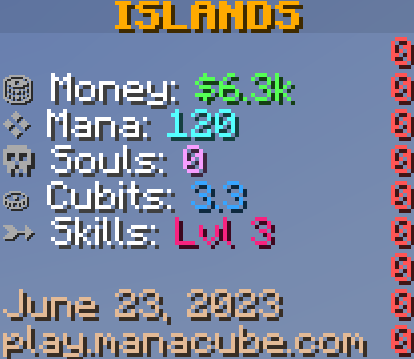
| Money - This will keep track of your current money balance (/bal).
|
Mana - This will keep track of your current mana balance (/p me or /mana bal).
| |
| Souls - This will show how many Kilton souls you have obtained. | |
Cubits - This will show you how many cubits you have across the server (/cubits bal). You can spend them on the store or ingame!
| |
Skills - Throughout the island season, you will gain levels from doing daily tasks such as woodcutting and mining. Check this out with /mcmmo! |
|
Island Total - When you place blocks of value (/is value) the total will increase. This is not immediate and may take up to 30 minutes. This is the overall total and won't reset. |
|
Island Monthly - When you place blocks of value (/is value) the total will increase. This is not immediate and may take up to 30 minutes. This will only show your island value from the month and will reset each month. |
¶ Ranks
Ranks are challenges that you can complete in exchange for perks and items. By ranking up, the perks and items that you receive are more rewarding. Typing /rankup will bring up the GUI to upgrade your rank.

Islands Ranks Menu
![]() List of Ranks
List of Ranks
NOTE: All objectives get progressively harder as you prestige. These are the initial requirements for each rank. This is an inside scoop into what you'll be doing for each rank!
¶  Rank 1
Rank 1
Requirements: Harvest 500 Crops
¶ 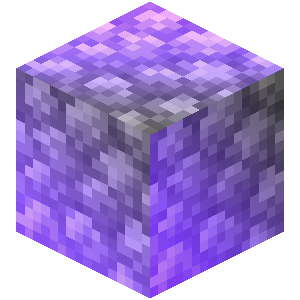 Rank 2
Rank 2
Requirements: Kill 300 Mobs
¶ 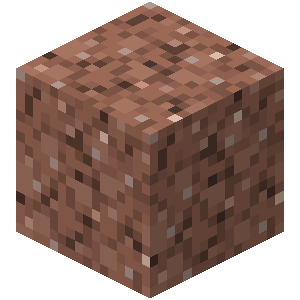 Rank 3
Rank 3
Requirements: Mine 250 Ores
¶ 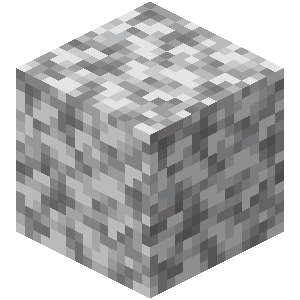 Rank 4
Rank 4
Requirements: Reach 500 Skill Level
¶ 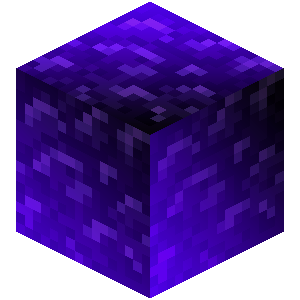 Rank 5
Rank 5
Requirements: Complete 10 Quests
¶ 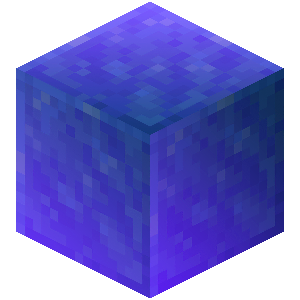 Rank 6
Rank 6
Requirements: Slay 100 Drowned Mobs
¶ 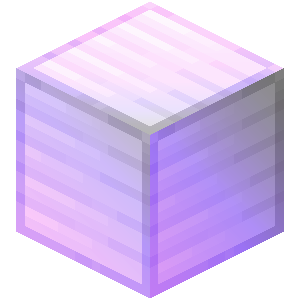 Rank 7
Rank 7
Requirements: Catch 30 Mana Pond Rewards
¶ 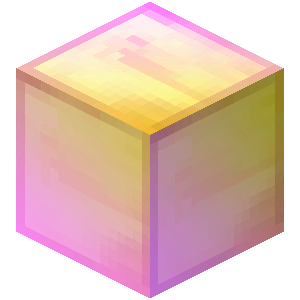 Rank 8
Rank 8
Requirements: Play for 10 Hours
¶ 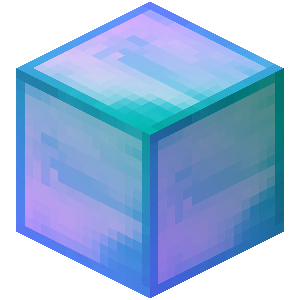 Rank 9
Rank 9
Requirements: Slay 1 Ancient Guardian Boss
¶ 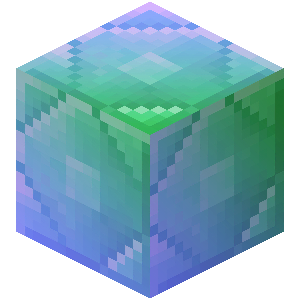 Rank 10
Rank 10
Requirements: Pay $10,000,000
¶ Prestiging
After you've ranked up to rank 10, you will be able to prestige. You will get rewards every time you prestige; however, each prestige will progressively get harder, just like rank objectives. Prestige by clicking on the end crystal on /rankup. You must be the VIP donator rank to prestige and you must have mana. The amount of mana depends on the amount of prestiges you've completed however starts out with 10,000 Mana.
Warning: Prestiging will set your
/ranksback to 0