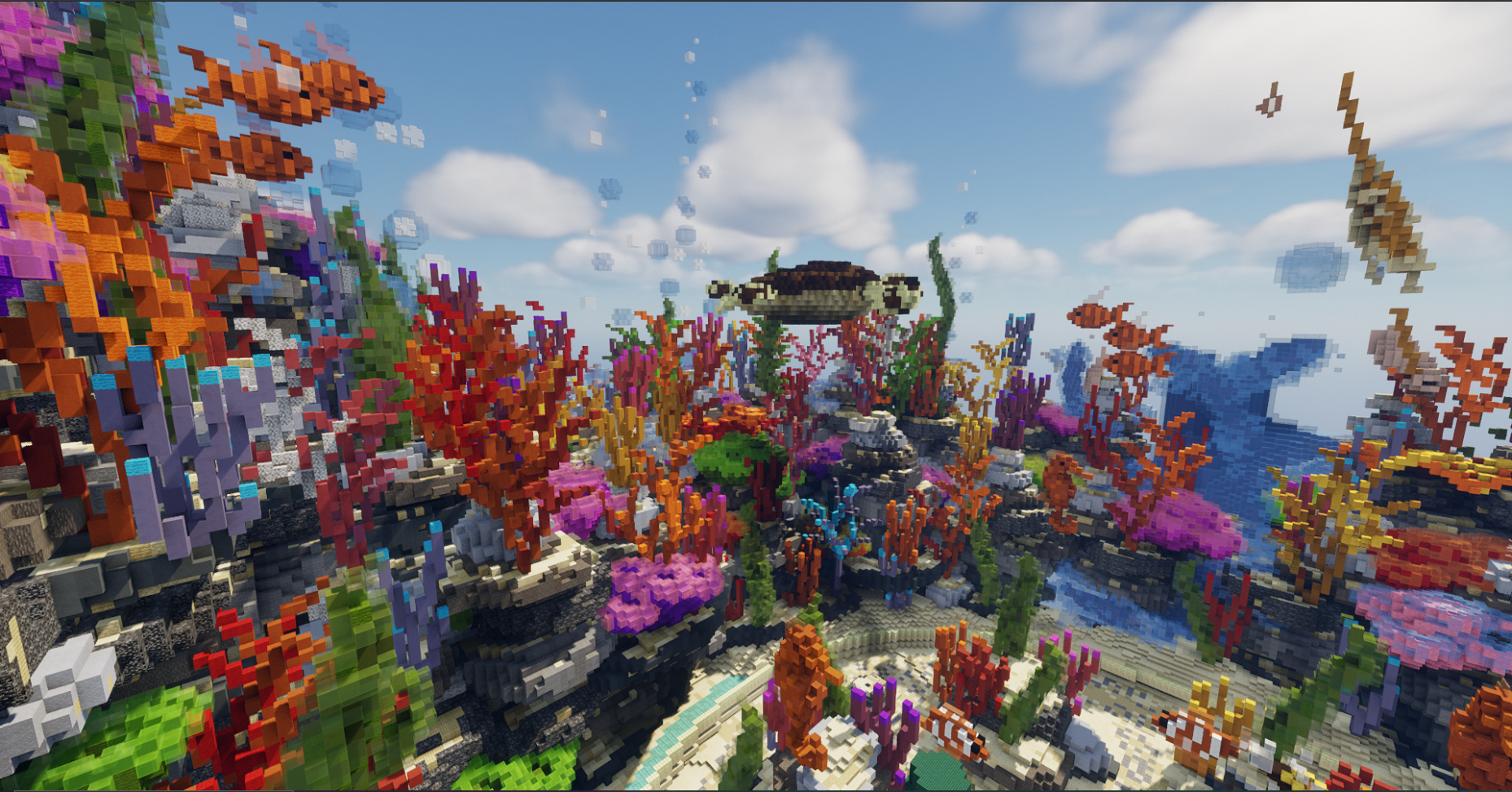
Islands has many custom features that enhance the player experience to make it as enjoyable as possible for everyone. These features include: an island bank, an island vault, island roles and permissions, island Quests, island upgrades and more!
¶ Island Settings
.png)
 The nether portal shows the island leader, island description, whether the island is public or private and how many players are currently on that island. You will also see your hopper and spawner limit and how many hoppers and stacks of spawners you've placed so far. Additionally you can left-click to teleport to the island and right-click to change your island to public or private.
The nether portal shows the island leader, island description, whether the island is public or private and how many players are currently on that island. You will also see your hopper and spawner limit and how many hoppers and stacks of spawners you've placed so far. Additionally you can left-click to teleport to the island and right-click to change your island to public or private.
¶ Members

When you do /is member, you can view all of your island members and relevant information. When you hover over a face, you will be able to see their ign, role, last seen and first join date and time. Click on the '+' to invite a player to your island or simply do /is invite (ign)
¶ Roles and Permissions

Island permission is a feature where you can remove and add permissions from certain roles and assign the roles to members of your island. The permissions menu can be accessed through /is perms. There are two pages, click the arrow to view the next page.
There are 4 different roles you can assign to your island members:
- Visitor
- Co-Op
- Member
- Admin
You can edit the permissions for each of these ranks. Left-click to allow and right-click to deny the permission.
These permissions include:
-
 Member Inviting - Gives permission to invite people to the island
Member Inviting - Gives permission to invite people to the island -
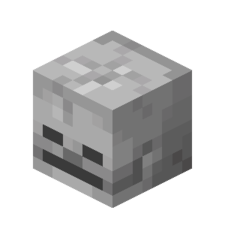 Kicking Players - Gives permission to kick people from the island if they are a lower role than you
Kicking Players - Gives permission to kick people from the island if they are a lower role than you -
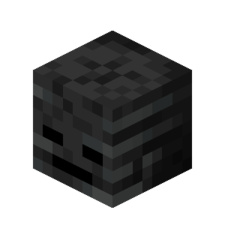 Banning Players - Gives permission to expel and ban people from your island
Banning Players - Gives permission to expel and ban people from your island -
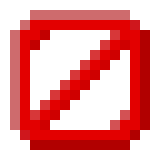 Locking Island - Gives permission to lock the island from visitors
Locking Island - Gives permission to lock the island from visitors -
 Mob Damage - Gives permission to attack mobs on the island
Mob Damage - Gives permission to attack mobs on the island -
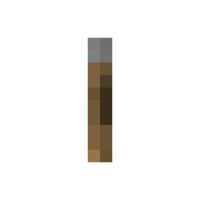 Interact - Gives permission to interact with blocks on your island. Individual interact perms will override this
Interact - Gives permission to interact with blocks on your island. Individual interact perms will override this -
 Set Title - Gives permission to set a title for island chat
Set Title - Gives permission to set a title for island chat -
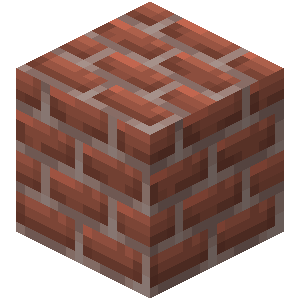 Build - Gives permission to break or place blocks
Build - Gives permission to break or place blocks -
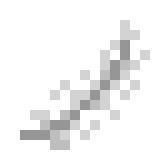 Flight - Gives permission to fly on the island
Flight - Gives permission to fly on the island -
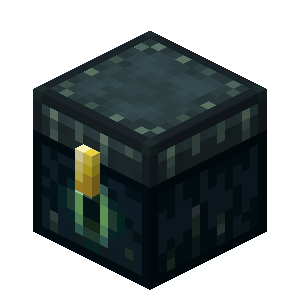 Claim Party Quest Rewards - Gives permission to claim
Claim Party Quest Rewards - Gives permission to claim /pquests -
 Bank Deposit - Gives permission deposit money into the
Bank Deposit - Gives permission deposit money into the /is bank -
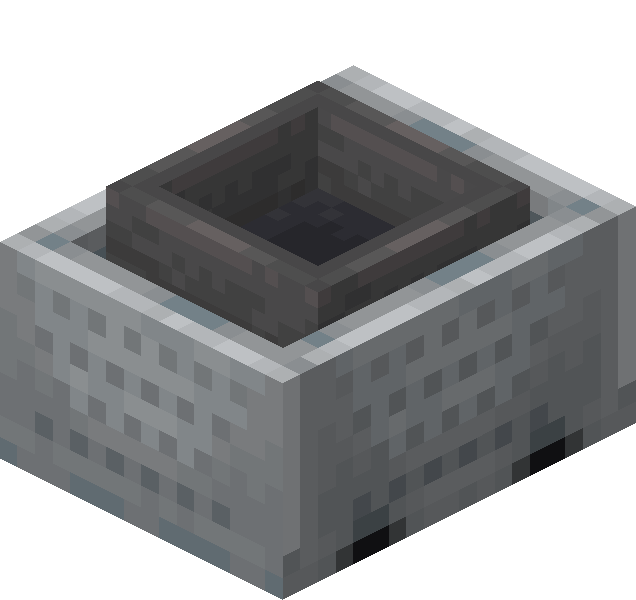 Bank Withdraw - Gives permission to withdraw money from the
Bank Withdraw - Gives permission to withdraw money from the /is bank -
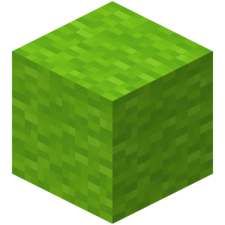 Set Warp - Gives permission to set a public warp
Set Warp - Gives permission to set a public warp -
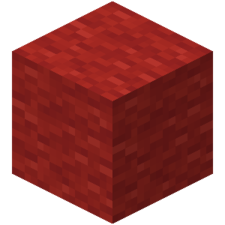 Set Warp - Gives permission to remove a public warp
Set Warp - Gives permission to remove a public warp -
 Interact Containers - Gives permission to open containers
Interact Containers - Gives permission to open containers -
 Interact Doors - Gives permission to open or close doors
Interact Doors - Gives permission to open or close doors -
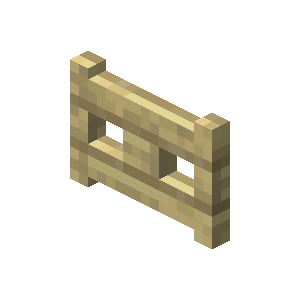 Interact Fence Gates - Gives permission to open or close fence gates
Interact Fence Gates - Gives permission to open or close fence gates -
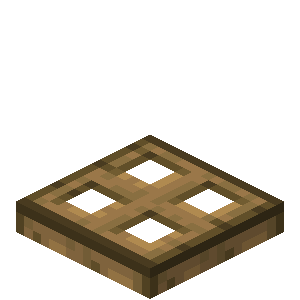 Interact Trap Doors - Gives permission to open or close trap doors
Interact Trap Doors - Gives permission to open or close trap doors -
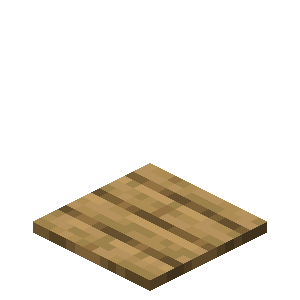 Interact Pressure Plates - Gives permission to activate pressure plates
Interact Pressure Plates - Gives permission to activate pressure plates -
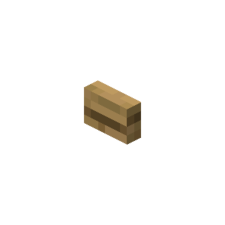 Interact Buttons - Gives permission to click buttons
Interact Buttons - Gives permission to click buttons -
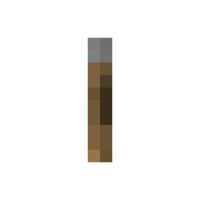 Interact Levers - Gives permission to flip levers
Interact Levers - Gives permission to flip levers -
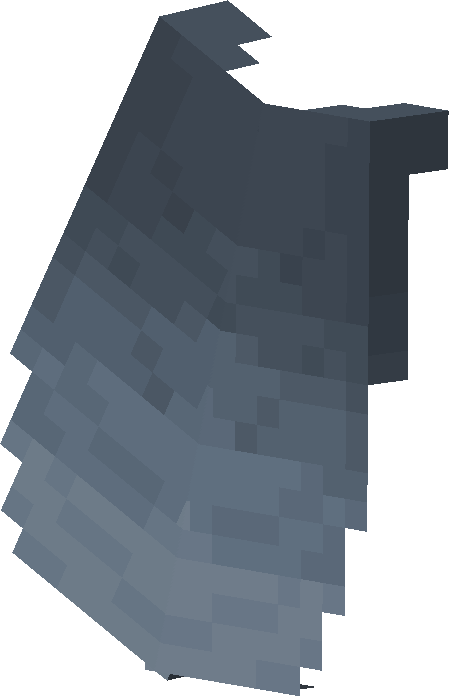 Elytra - Gives permission to use elytras
Elytra - Gives permission to use elytras
¶ Island Settings
.png)
 World Name - Set a name for your world
World Name - Set a name for your world World Description - Set a description for your world
World Description - Set a description for your world Spawn Location - Set your worlds spawn point
Spawn Location - Set your worlds spawn point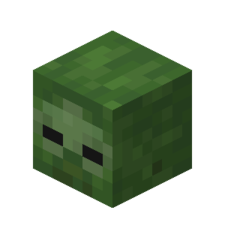 Browser Icon Texture - Set a custom texture from over 69,000 heads that will be shown in
Browser Icon Texture - Set a custom texture from over 69,000 heads that will be shown in /is browse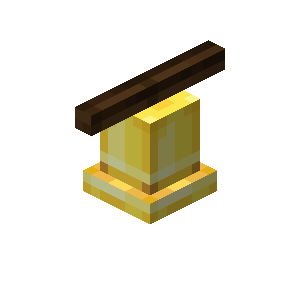 Notifications - Click to Enable or Disable notifications
Notifications - Click to Enable or Disable notifications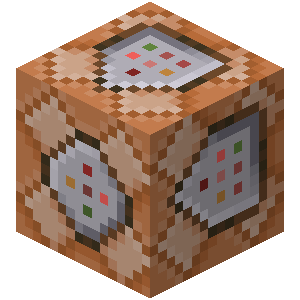 World Gamerules - Change your island settings
World Gamerules - Change your island settings Guest Limit - Increase or Decrease the amount of guests that can visit your island
Guest Limit - Increase or Decrease the amount of guests that can visit your island TIme - Change the time of day. Reset the time by clicking on the barrier
TIme - Change the time of day. Reset the time by clicking on the barrier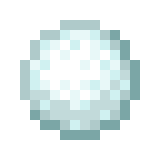 Weather - Change the weather. Reset the time by clicking on the grass block
Weather - Change the weather. Reset the time by clicking on the grass block
¶ Island Settings explained

There are over 69,000 heads that you can choose to represent your island in /is browse.
You can click on the zombie head in /is settingsor do /hdb. If you're trying to search for a specific head, you can do /hdb search [query].
Head DB categories
Additionally at the bottom of the GUI, you'll find three more categories that you can look through.
| Gamerule | Possible Actions | Default |
|---|---|---|
| World Tick Speed | Value of 0 or 3 | 3 |
| Daylight Cycle | True or False | True |
| Fire Ticking | True or False | True |
| Weather Cycle | True or False | False |
| Mob Griefing | True or False | False |
| Death Messages | True or False | True |
| Mob Spawning | True or False | True |
| Fall Damage | True or False | True |
| Fire Damage | True or False | True |
| Freeze Damage | True or False | True |
| Global Sound Events | True or False | True |
![]() - Set amount to unlimited
- Set amount to unlimited
![]() - Decrease your guest limit by 1 or 5
- Decrease your guest limit by 1 or 5
![]() - Guest Info. Shows the limit
- Guest Info. Shows the limit
![]() - Increase your guest limit by 1 or 5
- Increase your guest limit by 1 or 5
There are three weather options that you can choose from.
![]() - Sun
- Sun
![]() - Rain
- Rain
![]() - Thunder
- Thunder
![]() - Reset Weather
- Reset Weather
¶ Island Value

With the introduction to Islands Season 8, we have gone back to a unique Island leveling system where you place blocks with value to increase your overall Islands Value. You will need to increase your Island value in order to place spawners, upgrade your /gen, /prestige or compete for a leaderboard position!
When you hover over the enchantment bottle in the GUI, you will see your island name, island value, monthly value and value blocks placed. You'll be able to see where you rank in comparison to every other island.
Clicking on the gold block will redirect you to blocks that have value and how much value they have. Raw blocks will hold the same value as the respective block too so don't worry!
![]() - Value: $45
- Value: $45
![]() - Value: $900
- Value: $900
![]() - Value: $2,250
- Value: $2,250
![]() - Value: $3,150
- Value: $3,150
![]() - Value: $6,075
- Value: $6,075
![]() - Value: $16,650
- Value: $16,650
![]() - Value: $27,000
- Value: $27,000
![]() - Value: $45,000
- Value: $45,000
![]() - Value: $11,000
- Value: $11,000
![]() - Value: $441,000
- Value: $441,000
¶ Unlocking spawners requirements
$ 0 Value: Pig, Chicken, Sheep
$ 500,000 Value: Cow, Drowned
$ 5,000,000 Value: Bogged, Creeper
$ 12,500,000 Value: Spider, Axolotl
$ 25,000,000 Value: Turtle
$ 50,000,000 Value: Dolphin
$ 750,000,000 Value: Guardian
¶ Ore Generation
All Ore Generation requirements can be found in the Island Upgrades article.
¶ Island Vault
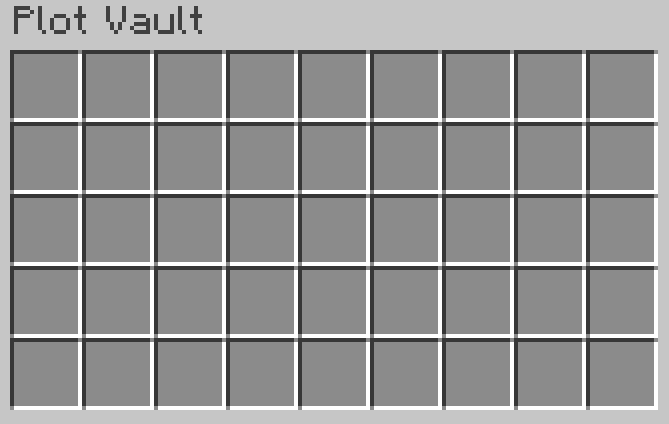
The Island Vault is a 45 slot vault that your Island members can access to share items. Only one person can access it at a time. To open the vault, type /is vault.
¶ Island Bank
.png)
The Island Bank allows your team to deposit/withdraw money into a central bank for your island if they are given permissions to do so. The money in this bank can also be used for upgrades. The island bank can be opened through /is bank.
You can deposit/withdraw your entire balance, half your balance, or a custom amount using the commands /is bank deposit (amount) or /is bank withdraw (amount).
You can also view the recent transaction logs to see where the money is going and coming from.
¶ Island Logs
The Island Logs can be used to check recent actions performed by your Island members. You can do /is logs. All relevant logs will show who performed the action and what has occured.
¶ Collection
.png)
The collection collects info relating to mobs, crops, ores, wood and Mana Mobs. There are two types of collection; your Island collection and your own collection. To view the collection do /collection.
.png)
-
Mob Collection holds all of your Island or your own mob kill details. You can hover over each mob head to view the rank and amount of kills you or your town has.
| Mobs | ||||
|---|---|---|---|---|
| Pigs | Zombies | Piglins | Guardians | Mooshrooms |
| Chickens | Skeletons | Witches | Donkey | Iron Golems |
| Sheep | Spiders | Blazes | Villagers | Husks |
| Cows | Creepers | Ocelots | Zombified Piglins | Pandas |
The Farming Collection stores all statistics relating to the below crops. You can hover over each crop to view the rank and amount of crops harvested by you or your Island.
| Farming | |||
|---|---|---|---|
| Cactus | Sugar Cane | Melons | |
| Pumpkins | Carrots | Potatoes | Wheat |
| Nether Wart | Cocoa Beans | Bamboo | |
The Mining Collection stores all statistics relating to the below ores. You can hover over each block stated below to view the rank and amount of blocks mined by you or your Island.
| Mining blocks | ||||
|---|---|---|---|---|
| Cobblestone | Coal Ore | Iron Ore | Lapis Ore | Gold Ore |
| Diamond Ore | Emerald Ore | Quartz Ore | Obsidian | Ancient Debris |
Woodcutting Collection stores all statistics related to the below wood type. You can hover over each log to view the rank and amount of chopped wood that has occurred by you or your Island.
| Wood Types | |||
|---|---|---|---|
| Crimson Stem | Oak | Spruce | |
| Birch | Cherry | Warped Stem | Jungle |
| Acacia | Dark Oak | Mangrove | |
Clicking on the Loot Collection takes you to /loot. Loot shows you /world monsters and all statistics or drops received from them. Simply hover over the desired monster head to view statistics and location and click on the monster head to view their rewards. All monsters will give you souls and mana depending on difficulty!