
Creating a player arena allows you to run wild with creativity whether that be showing off your build to other KitPvP players or creating a fun battlefield to PvP others.
¶ Creating a Player Arena
By running the command /arena or /a , you will automatically purchase an arena, paying a fee of $200. You can have a maximum of three arenas.
Once you have created your own arena, you are given a 99x99 arena designed like a village to get you started. If you want to expand an arena, you can do so through the Arena Size Expansion Upgrade. This upgrade can be purchased from the blackmarket for the price of 7,500 Mana. This upgrade will expand your arena from 99x99 to 149x149.
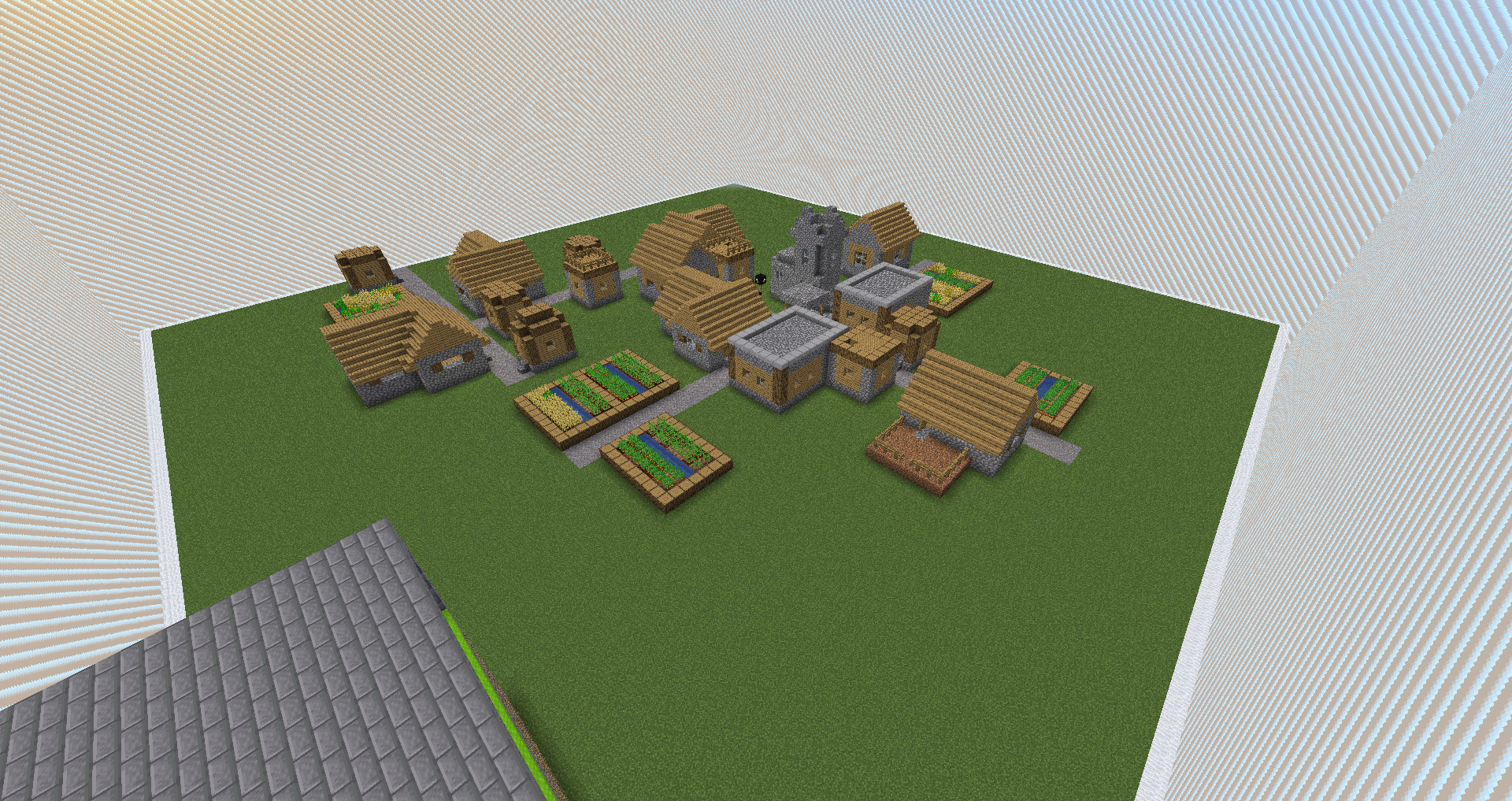
¶ Player Arena Commands
/arena- Opens arena GUI
/arena help- Gives list of all arena commands
/arena create <name>- Creates an arena with a $200 fee
/arena info- Displays information on leader, members, and arena name
/arena list- Brings up a GUI showing other Player's Arenas
/arena like- To like a players arena
/arena changename <name>- Allows you to change the name of your arena
/arena setspawn- Sets the spawn of your arena from your location
/arena setdesc <description>- Set a Description for your Arena Warp
/arena setrole <name> <role>- Sets a players role in your Arena
/arena tp- Teleports you to your arena
/arena invite <player>- Invites a player to be staff in your arena
/arena uninvite <player>- Uninvite a player to be staff in your arena if they haven't accepted
/arena accept <player>- Accepts an arena staff invite
/arena perms- Change edit permissions for players added to your arena
/arena transfer <player>- Transfers ownership to another member
/arena team- Displays a menu of players on your team
/arena lock- Locks/unlocks your arena to outside players
/arena kick <player>- Removes an invited Member/Arena Staff from your Arena
/arena remove <player>- Kicks a Player from the Arena when they are currently on it
/arena setwarp <name>- Set a Warp in your Arena
/arena delwarp <name>- Delete a Warp from your Arena
/arena vault- Opens up a shared arena vault
/arena chat- Toggles you into arena chat
¶ Arena Editor

The Arena Editor can be accessed through /a or /arena. It brings up a GUI where you can manage settings such as the Team Members, Kit Editor, Tag Editor, Arena Settings, and more!
¶ Kit Editor
The kit editor is a way for other players to use your customized kits that you've created while in your arena. To start do /arena and click on the diamond helmet labeled "Kit Editor." Click on the gray dye to start the process of creating a kit.

When you have clicked the gray dye, you'll automatically go into creative mode. From here, you can choose a range of items. If you choose to enchant items, just drag the enchantment book and click on the item you wish to enchant. When you are happy with the items you've selected, you can do /arena and shift left-click the green dye to set that kit as the default kit when entering your arena.

You are more than welcome to edit the kit at any time. You can left click to edit or if you're not happy with the kit, you can right click it to remove it entirely.

Kit Editor Example
¶ Arena Tags
Arena tags can be set by doing /arena then clicking on the nametag labeled "Tag Editor". Each arena can have up to 3 tags selected to describe your arena experience. In the tag editor menu shown below you have 7 predefined tags to choose from including Potions, Parkour, OP, Barebones, Weird, Sumo, Bows.
The tag that you've selected will appear green. The below menu has Potions, Barebones and Bows selected so they will show when hovering over your Arena Warp.

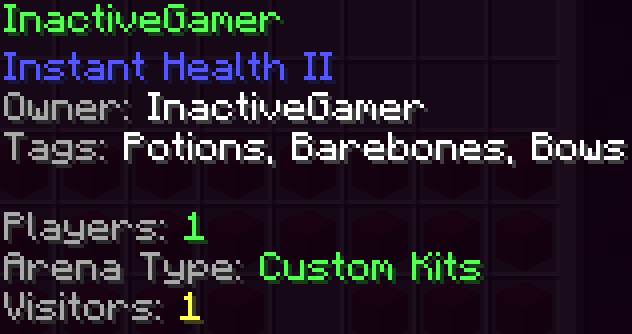
¶ Arena Border
To toggle your arena border on/off do /arena then select the barrier block. This can toggle the border on/off.
¶ Creative Mode
To enter creative mode do /arena creative or select the grass block icon in /arena this will put you into creative mode where you can free build your arena. Your inventory from the normal spawn world will be saved and the items replaced once you teleport back to /spawn.
¶ Safezone
Lime wool and carpets are safezone areas. A player can't be harmed in these areas making this a great block for the arena spawn.
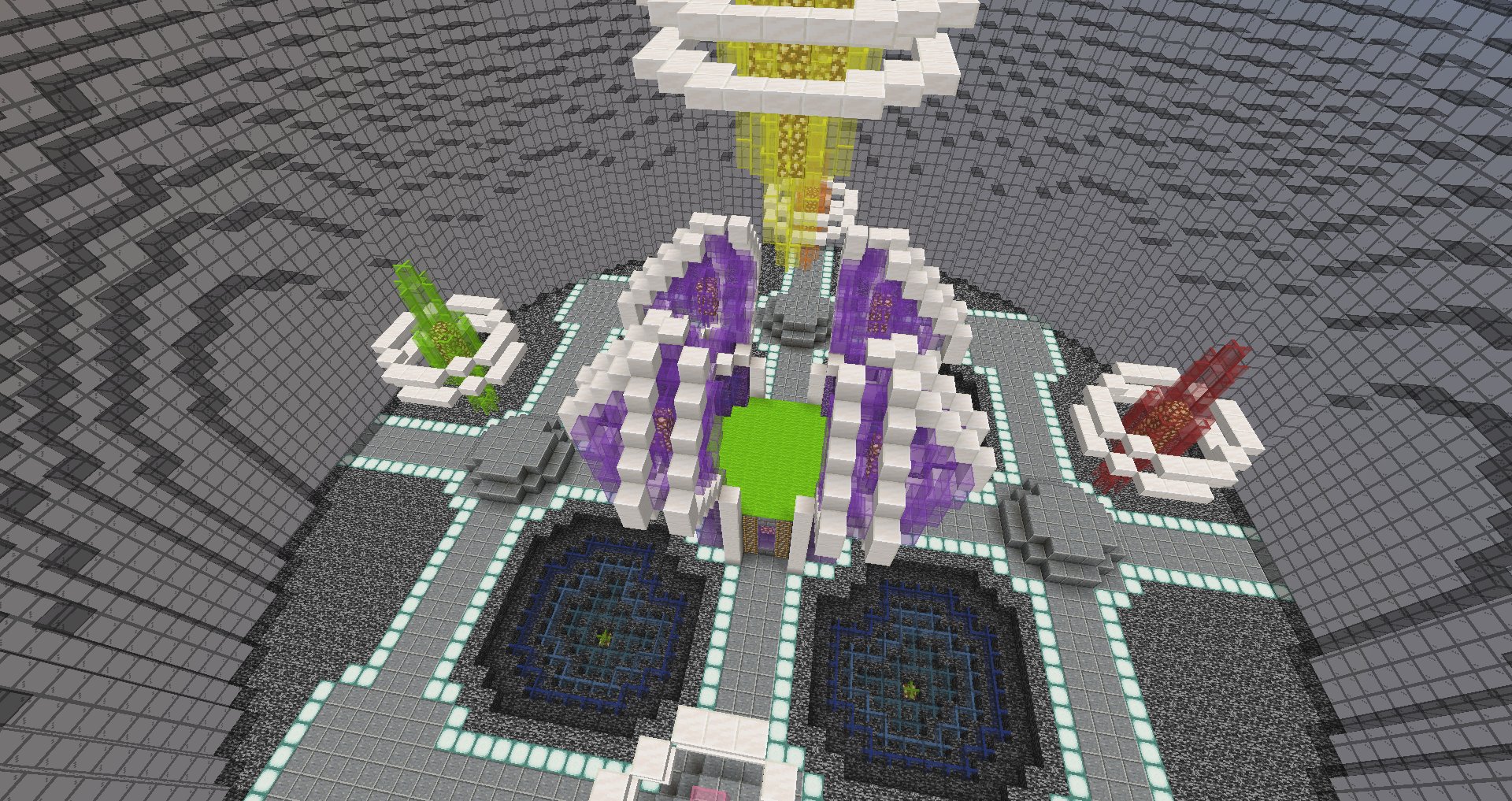
(Arena Built by: AbiXChew)
¶ Arena Settings
¶ Arena Permissions (Coming Soon)
Arena permission is a feature where you can remove and add permissions from certain roles and assign the roles to members of your arena. The permissions menu can be accessed through /arena permissions.

There are 6 different roles you can assign to your arena members shown in the list below.
Arena Permissions & Ranks List
-

Guest
-
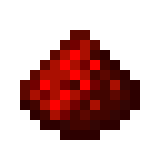
Co-Op
-
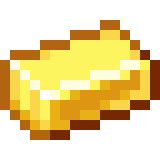
Member
-
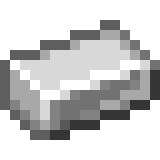
Mod
-
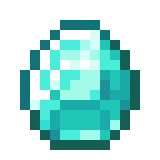
Admin
-
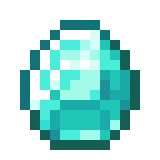
Co-Leader
You can edit the permissions for each of these ranks. Left-click to allow and right-click to disallow the permission.
-

Material Bank Deposit - Gives access to deposit materials into the `/arena bank`
-
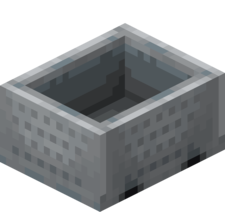
Material Bank Withdraw - Gives access to withdraw materials from the `/arena bank`
-

Member Inviting - Gives permission to invite people to the arena
-
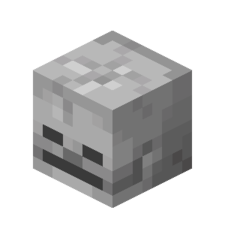
Kicking Players - Gives permission to kick people from the arena
-
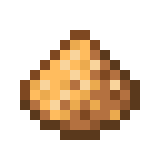
Co-Op Inviting - Gives permission to co-op people to the arena
-
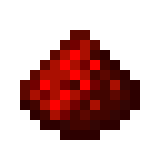
Co-Op Removing - Gives permission to remove co-op people from the arena
-
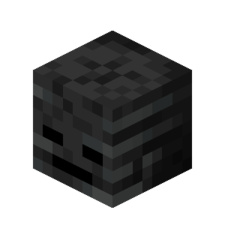
Banning Players - Gives permission to expel and ban people from your arena
-
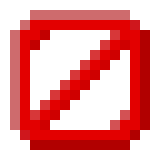
Locking Arena - Gives permission to lock the arena from visitors
-
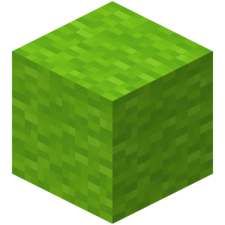
Setting Warps - Gives permission to set the warp location on the arena `/arena setwarp`
-
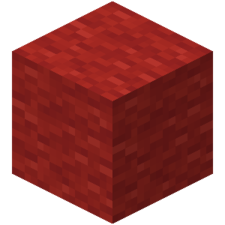
Deleting Warps - Gives permission to delete a warp location from the arena `/arena delwarp`
-
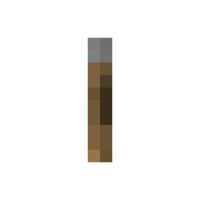
Interact - Gives permission to interact with certain blocks in the arena such as buttons and doors
¶ Arena Logs
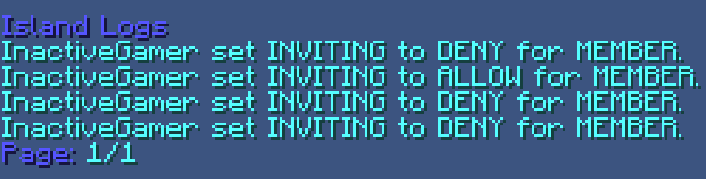
The Arena Logs give you an overview of recent changes such as Permission changes, Member additions, and more. You can use /arena logs to view the most recent
¶ Arena Warps
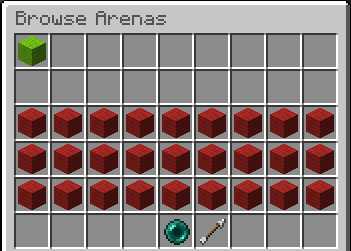
Once you have created an arena, you can create a warp by doing /arena setwarp (name). Your warp will show up in the Arena warps GUI, which can be accessed through /arena list or the Player Arenas NPC.
Teleport to an arena by either doing /arena warp (playername) (warp) or through the Arena Browser itself. Clicking on an Arena in the Browser will show their warps.
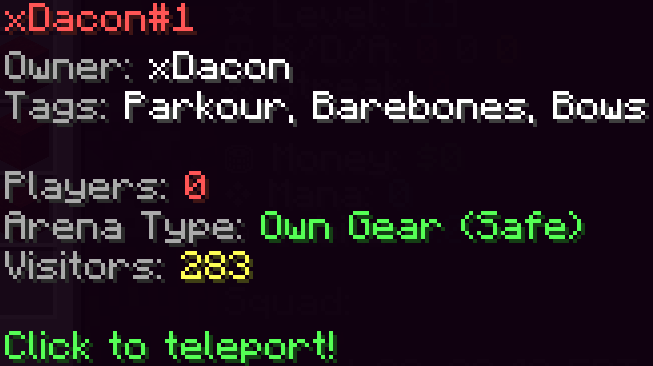
Each arena will display information like Arena Leader, Tags, Players, Arena Type, and total visitors.