¶ Squads
Squads are a good way for various KitPvP players to be in a party and enjoy playing together. To start off, you'll need to either make a squad or join a player. To create a squad, you can do /squads create [name]. You can then do /squads invite [player] to invite a player to your squad. The player will then need to do /squads join [squad]. Make sure to set up /squads perms to run a smooth squad.
If you wish to leave your squad, you can do /squads leave or if you'd like to, you can disband a squad by doing /squads disband.
¶ Squad Vault
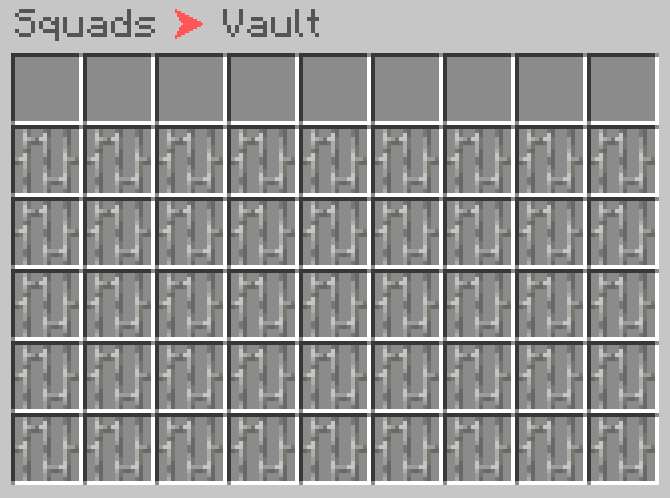
The squad vault is the size of a double chest and is a shared vault amongst squad members. To start off, you will have 9 slots available to use. As you continue to play on KitPvP, you will gain more kills whilst in your squad. In order to unlock all of the available squad vault slots, your squad will need to kill a total of 10,000 times.
After you unlock the first two rows of vault slots, you will then have to unlock one slot at a time. Hover over the iron bars to see how many Squad kills are needed.
¶ Squad Prefixes

Prefixes | Requirements
![]() - Unlocked by default
- Unlocked by default
![]() - Requires 250 Squad Kills
- Requires 250 Squad Kills
![]() - Requires 500 Squad Kills
- Requires 500 Squad Kills
![]() - Requires 750 Squad Kills
- Requires 750 Squad Kills
![]() - Requires 1,000 Squad Kills
- Requires 1,000 Squad Kills
![]() - Requires 2,000 Squad Kills
- Requires 2,000 Squad Kills
![]() - Requires 4,000 Squad Kills
- Requires 4,000 Squad Kills
![]() - Requires 6,000 Squad Kills
- Requires 6,000 Squad Kills
![]() - Requires 8,000 Squad Kills
- Requires 8,000 Squad Kills
![]() - Requires 9,000 Squad Kills
- Requires 9,000 Squad Kills
![]() - Requires 10,000 Squad Kills
- Requires 10,000 Squad Kills
![]() - Requires 11,000 Squad Kills
- Requires 11,000 Squad Kills
![]() - Requires 12,000 Squad Kills
- Requires 12,000 Squad Kills
![]() - Requires 13,000 Squad Kills
- Requires 13,000 Squad Kills
![]() - Requires 14,000 Squad Kills
- Requires 14,000 Squad Kills
![]() - Requires 15,000 Squad Kills
- Requires 15,000 Squad Kills
¶ Squad Permissions

Squad leaders will have the option to assign their squad members different roles as well as change certain permissions. Do /squads perms to open the permission GUI. Here you can find four different roles.
Do /squads setrole [player] [role] to give a squad member a specific role. By default, all squad members will have the 'Member Permissions.'
![]() - Member
- Member
![]() - Mod
- Mod
![]() - Admin
- Admin
![]() - Co-Leader
- Co-Leader
Permissions available
Click to allow or deny a permission for that role. Hover over the permission icons to see whether they're enabled or disabled for that role.
![]() - Invite Members
- Invite Members
![]() - Kick Members
- Kick Members
![]() - Open Vault
- Open Vault
![]() - Set Squad Name
- Set Squad Name
![]() - Set Squad Prefix
- Set Squad Prefix
![]() - Toggle Friendly Fire
- Toggle Friendly Fire
¶ Squad Commands
/squads help- Shows you all of the commands that can be used while being in the squad.
/squads info [squad]- Shows you information about a squad. Not adding a squad name will show your squad information.
/squads vault- Opens the squad vault.
/squads chat [message]- Sends a message to all online squad members. You can toggle the squad chat on or off if you don't write a message.
/squads invite [player]- Invites a player to your squad.
/squads join [squad]- Accepts an invite from a squad.
/squads leave- Leave the squad you're currently on.
/squads deinvite [player]- Removes a squad invite before they accept it.
/squads kick [player]- Kicks a player from your squad.
/squads disband- Disbands the entire squad.
/squads setleader [player]- Changes the squad leader.
/squads rename [tag]- Renames your squad. Make sure your squad name complies with Manacube Rules
/squads desc [desc]- Allows you to put a description that best describes your squad. This description must also comply with Manacube Rules.
/squads setrole [player] [role]- Changes a players role so that they can either have more or less permissions.