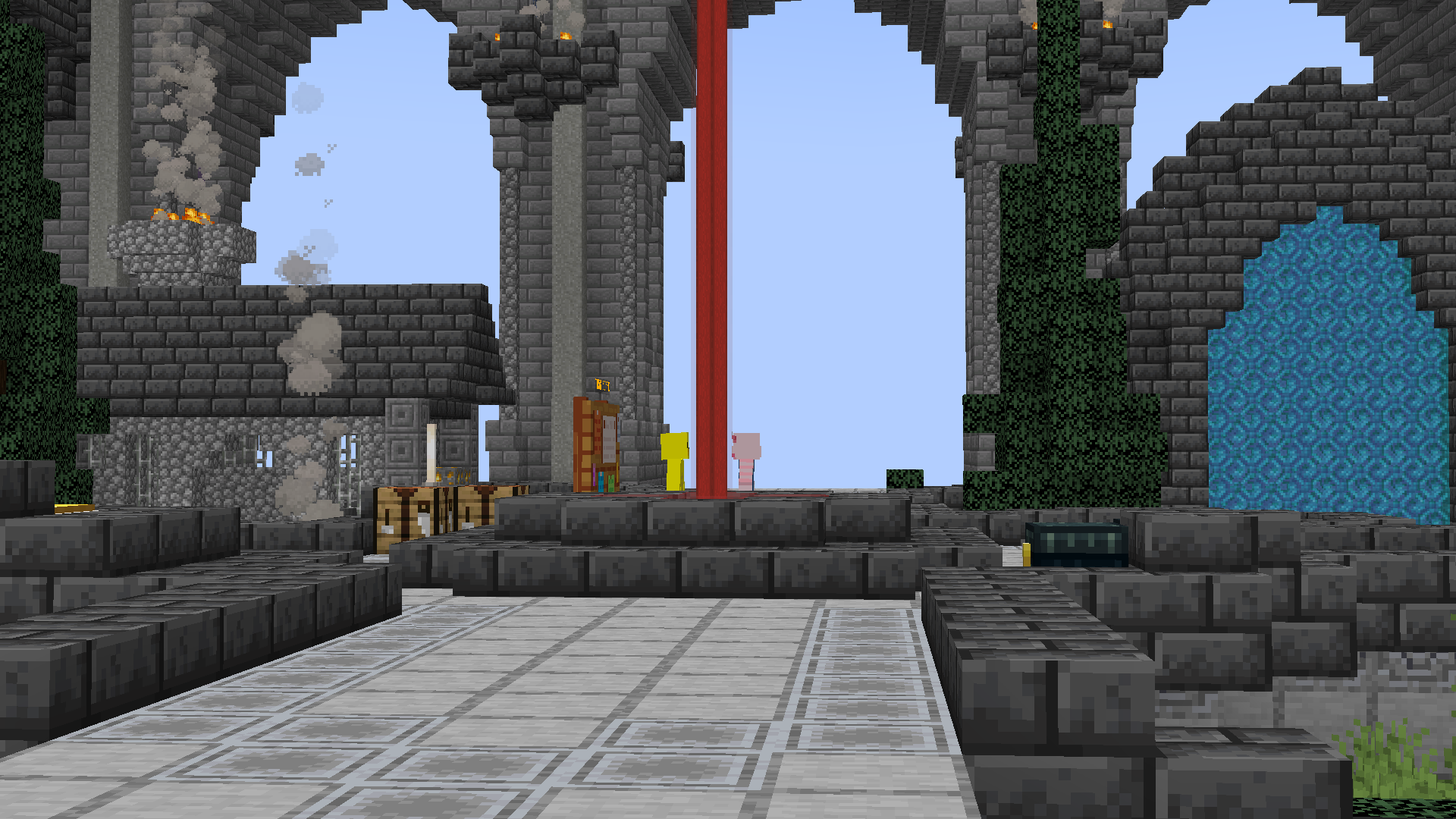
Many player commands are the same across all game modes. These commands are covered in the Common Commands article.
The commands associated with specific ManaCube features, such as Duels, Kilton, Chat and Character features, etc. are covered in those specific articles.
Commands that are more specific to Lifesteal are covered below.
¶ Currency & Economy Commands
Detailed information on Auction House, Trading and Coinflip commands can be found in the Currencies & Economies article. The commands relating to various currencies are also described in that article.
/bal- Displays your current money balance
/xp- Displays your current vanilla experience balance.
¶ Lifesteal Commands
¶ General Commands
/t- Opens the team dashboard.
/t help- Displays all available team commands.
/t create (teamname)- Creates a team.
/t who (teamname)- Shows all available public information for that Lifesteal team. Remove team name to view your own team information.
/t rename/changename (teamname)- Renames your team.
/t join (teamname)- Allows you to join a team (as long as you aren't in a team already).
/t list- Brings up a directory to view other teams.
/t sethome- Sets your team home in that location.
/t home- Teleports to your team home. Must stand still for 5 seconds.
/t leave- Leaves your current team. Make sure you're not the leader to use this command.
/t transfer (ign)- Transfers ownership of the team to another player.
/t vault- Opens a private vault for your team. You must have permission to use the team vault. By default you will have 9 slots, upgrade your team to unlock more vaults.
/t map- Shows the surrounding land and your coords.
/t logs- Shows all of your team's logs in chat.
/t border- Toggle visual border particles.
/t setbanner- Sets your teams banner (hold a banner).
¶ Membership
/t invite (playername)- Invites a player to your team.
/t kick (playername)- Kicks a player from your team.
/t setrole (playername) (role)- Allows you to edit their permissions and rank.
/t perms- Opens a GUI so you can edit role permissions.
/t team- Lists all of your team members, their role, when they were last seen and their first join date.
¶ Chat
/t c (message)- Sends a message in your team chat. Messages without the command will send it into the public chat
/t c- Toggles to your team chat so any message will appear in your team chat rather than global. Type it again to go back to global chat.
¶ Currency Commands
/tasks- Shows what tasks you have to do.
/pay [ign] [amount]- Allows you to send money to other players.
/mana pay [ign] [amount]- Pay players using mana.
/ah- Opens the auction house.
/shop- Opens the shop menu.
/fish- Opens the fish shop.
/kilton- Opens the soul shop.
/forge- Lets you purchase armor/tools & is used to craft spawners and repair shattered items.
/cubitshop- Buy crates/tags/ranks for cubits.
/mana- Shows different ways that you can earn mana.
/manashop- Purchase items using mana.
/ce- Open up the enchant GUI where you can purchase custom enchantment books for XP.
/trade- Safely trade items. Trading outside of/tradeis not protected.
¶ Useful Warps
Using the
/warpsmenu, you can teleport to the overworld, nether or end.
/cave- Teleports you to a cave where you can fight other players using special kits and where you won't lose hearts. More information can be found
/warp spawn- Teleports you to spawn, have a look around!
/warp pvpor/warp south- Teleports you to the pvp zone, jump down for some action! (Items drop so be careful)
/warp (West, North or East)- Teleports you to the pvp zone in that direction (Items drop so be careful).
¶ Storage Commands
/enderchestor/ec- Opens a 27 slot storage space to put items in and access at any time.
/ci- Clears your entire inventory. Do NOT troll others with this command.
¶ Miscellaneous commands
/kit- Brings up kits you have available to claim.
/kit <rank>- Claim your kits.
/previewkit <kit>- Brings up a GUI that shows what's in a kit.
/duel [ign]- Duel other players.
/manacrate history- Show the history of crates you have opened.
/cow- Claim daily rewards and claim monthly rank rewards.
/loot- View information on items you've received from killing a monster.
/stats- View information on your own statistics.
/help- Shows commands that you can use for.