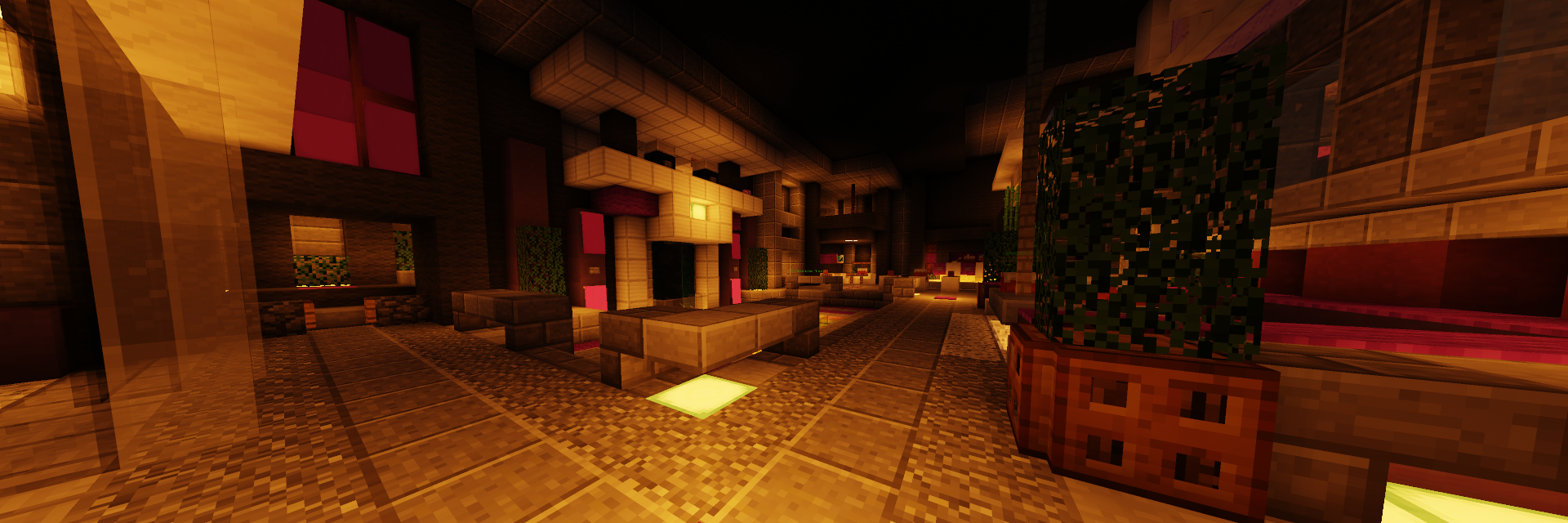
¶ Parkour Commands
There are several commands that you may find useful as you play parkour, and they are listed below:
/settingsYou can do multiple things in here that will edit factors of your gameplay. You can change the world time, use the redstone radio, turn off your featherboard, and decide if you want to view your disguise.
/profile- opens a smaller menu where you may check stats, toggle your settings and access any vaults that you have.
/manahidewill give you a list of commands you can use to hide and show players while parkouring. This is a help menu for the/showand/hidecommands.
/showand/hidewill make all players invisible to you. It is very useful if someone is afk while you are trying to do a course, or during a parkour event where there are a lot of people. To make players reappear, do/show.
/race <player>allows you to race your friend or a total stranger for Mana! Running this command will bring up the race menu where you can pick the course and race settings.
/lockedinfowill give you information about (LOCKED) rank.
/musicwill play you some minecraft noteblock music covers! You can also make the music start playing immediately by doing/radio. To turn it off, type/radioagain.
/spywill put you into spectator mode (ELITE rank only!)
¶ Navigation Commands
/cpis an alternative to the compass, and it will return you to your previous checkpoint if you have one saved.
/(difficulty)will take you to the selected difficulty without having to go through the warp menu.
/log <map name>will allow you to directly go to a course using its name rather than search through the log. It’s a very useful command to get somewhere nice and quick.
/dropper&/dropshow all of the categories dropper has to offer. You can click on the categories and the menu will show you all of the droppers inside the category chosen.
/jump [username]will allow you to teleport to the start of the course that the player you jump to is currently on. The player must accept the request with/jump accept. If the player is not on a course, this command will not work.
/jump togglewill allow you to disable and enable jump requests.
/leavewill take you out of any adventure maps. (Normal commands don't work there!)
/whereamiwill let you know what map you're currently on!
¶ Miscellaneous Commands
/hdb- brings up the head database GUI
/hdb search [name]- search for a specific head
/phead [name]- gives a player's head
/cosmetics- opens GUI where you can manage cosmetics (balloons, wardrobe, etc).
¶ Useful Warps
/logallows you to access the main menu. This can be used as an alternative to the nether star that is automatically in your inventory.
/warp betawill allow you to test maps that are currently in beta mode. They are there so you can search and report exploits. You can find more information on this at the bottom of Making Maps.
/warp leaderboardwill take you to all the leaderboards for parkour.
/warp adventurewill bring you to the Adventure Maps.
/leavewill allow you to leave the Adventure Map if you are glitched or just wish to leave.
/adventureshow the cooldown for adventure maps, meaning you will get to know when you can get the common reward instead of the “48 hours reward”. You can use ‘Cooldown Tokens’ to reset the timer.
¶ Economy Commands
/mana pay <username> <amount>OR/p pay <username> <amount>is used to pay or give your Mana to another player. For example; if you wanted to give 100 Mana to xDacon, you would type /mana pay xDacon 100.
WARNING: When paying Mana you must use the player's full in-game name rather than a nickname. If you make a mistake, contact staff for assistance and the Mana may be returned.
/ah- access the Auction House where players can buy and sell various items for Mana.
/ah sell <price> <amount>- Adds the item in your hand to the auction house for price, in Mana, set. For example, if you wanted to sell 3 ender pearls for 600 Mana, you would hold the ender pearls, and run the command/ah sell 600 3. If you are only selling 1 item, the quantity is not needed.
NOTE: Everyone has access to listing 10 items to
/ahat one time.
/trade- Donators can initiate a safe trade by typing/trade <name>while within 15 blocks of the player. You do not need a donator rank to accept or decline trades.
¶ Map Maker World Commands
Map maker commands can be found in the Map Maker information section.
