
¶ The answers to FAQs
NOTE: If your question is not answered below please check the Getting Help article.
¶ Where do I find Parkour?
You can get started with parkour by using the /log menu. The warp menu is a Nether Star in your inventory. In the /log menu you can use the Parkour Log to choose what difficulty and what course you wish to do.
¶ How can I get Mana?
You can obtain Mana by completing Parkour courses. You can also obtain it in other ways such as Dropper courses, the Scrambler, trading with other players and opening Crates.
¶ What is the recommended version for Parkour?
The recommended version for Parkour is 1.8.9. Some maps are impossible or difficult to complete on 1.9+ due to the different in-game mechanics of higher versions.
¶ How do I rankup?
You can view the parkour ranks by using /rankup. There are requirements for each rank that must be completed before being able to promote to the next rank. The requirements involve certain map completions and Mana.
¶ Why can’t I access an Expert or Insane map?
You must be the Skilled rank or above to access Expert and Insane maps.
¶ Why can't I access Adventure Maps?
Make sure you are the rank that is required for Adventure Maps! Winter Wonderland, Haunted Manor, Aquatic Adventure, Harry Potter, and Infernum require you to be Skilled rank. Magical Paradise and Hyacinthum requires you to be Expert rank.
¶ How do I hide other players?
Hiding players is a neat feature in the server. To hide players, do /hide. To show players, do /show. You can also show specific players by doing /show (player name). Doing this will add that player to your "show list"!
¶ Can I be in a party with my friends?
Yes, use /party to see all the party commands, and /party invite [player] to invite your friends! /party chat can be useful to quickly communicate between your party members.
¶ How do I get heads for my map?
Heads are super useful for making maps. You can use heads with arrows to direct a player. You can also use them for decoration and for parkour jumps. To get heads, do /hdb. To search for a specific head, do /hdb search [name]. If you want a player's head, do /phead [name].
¶ How do I get barriers for my map?
Barriers on maps can be used as blocks or to block off areas that allow you to skip part of the Parkour. To get a barrier, do /barrier. Make sure you don't use too many barriers!
¶ How do I get Mapper? What is Mapper?
Mapper rank is explained in the Making Maps section. You get mapper rank once you have 3 maps ADDED. Mapper rank will give you VIP perks on Parkour ONLY. You will also get Mapper on the forums.
¶ How do I add checkpoints to the map I'm making?
You can create actual checkpoints in the Map Maker World by typing "checkpoint" on the second line of a sign. They will only be able to be clicked in Survival mode.
¶ What is a tp block?
A tp block is a block that teleports you to a different location on a map. It does what its name says. Sometimes, tp blocks are broken and you will have to climb vines or some other block to get to the destination. Other times, this is not possible and the course will be temporarily blocked off.
¶ What is "Parkour and Seek"?
It's a small event that is similar to Hide and Seek. However, for this you must parkour to the named player using hints given by the host. To find more information about the schedules of the staff that host Parkour and Seek, see the Parkour and Seek Forums Page.
¶ What is the checkmark next to some names in chat?
The blue checkmark means the player has completed all maps on the server in normal mode, excluding droppers and donator maps. The red checkmark means the player has completed all maps in challenge mode.
The green checkmark is similar to the blue checkmark, this player completed all maps in the previous season! This means the green checkmark is no longer obtainable.
¶ I haven't played in a while and my rank is gone, what do I do?
Parkour reset on May 13, 2022. Therefore, any ranks before then are gone and any items that were not placed and obtained in the seasonal vault are also gone.
¶ Why don't I have my rainbow armor?
The rainbow helmet perk is no longer able to be unlocked in crates. The command does not currently work.
¶ Why can't I access the Donator droppers?
You need at least VIP to access donator droppers.
¶ I lost my mapmaking nether star, what do I do?
You can get the netherstar back by doing /spawn, relogging, and going back into the mapmaker world either through /mapmaker or /plot h. Make sure you have a free inventory slot! You can also use /maker to access the mapmaking GUI.
¶ Where can I buy items such as enderpearls and jump potions if I don't have anyone to trade with?
You can use /ah to buy items from other players, but be careful not to get caught in an unfair deal. They can also be won through crates, use /crates to preview their rewards.
¶ How do I mute the chat?
You can mute chat by typing /chathide. This will turn off all messages sent in main chat. You are still able to receive messages through /msg. To turn off /chathide, run /chatshow.
¶ Where do I build a map?
You can build your map in the Map Maker World.
¶ I'm stuck, I don't know what theme to do!
The thought of creating a totally unique theme might be overwhelming. That's why this section is here to help! If you find yourself overwhelmed and you find it impossible to come up with any unique ideas, you can look up a random word generator. Use it to come up with a few things. You could also take things from your favorite game, movie, tv show, etc. If you come up with something, check them on Shinxray's parkour theme document. Themes can be repeated, but the build and parkour have to be basically perfect. Never build your map without a theme!
While themes can be repeated to an extent, there are a few things to note that can make one map very similar to another without necessarily being the same theme.
On one hand, maps can share the same basic structure or idea while being a different object.
For example, the map Globe may not be the same theme as Planets or EarthCenter, since it is meant to be a representation of the Earth, not the actual Earth. However, The map Globe would still be considered as a part of the Planets theme, as these three maps share the same similar structures and ideas.

A similar problem is created when a theme may include a very common structure (e.g. a boat or airplane). Beware of creating common structures in a unique theme that may look very similar to an existing map, even if the theme is entirely different.
Also be cautious of creating maps from an overused series. Two main examples of this would be the Pokemon and Mario video game series. To successfully have a Pokemon or Mario map accepted, the main build cannot include or resemble characters that appear in any other map from that series. You can still build within the same theme if the two builds are from the same series but look vastly different!

¶ What is the difference between Varied and Mixed Parkour?
When a Map Judge provides feedback after reviewing your map submission, you may read about two words that may be a bit confusing to understand in a parkour context: varied and mixed. These refer to the types of jumps you use in your map and the order you use them in respectively. Having both varied and mixed parkour is essential to getting your map accepted on ManaCube. The following examples have been created to help you grasp the concepts of mixed and varied parkour!
Below is an example of neither varied or mixed jumps. Only one block type is used throughout. Even though glass is a different texture than wool, the size of a glass block is still the same as a wool block. So, they are considered to be the same for variation purposes.
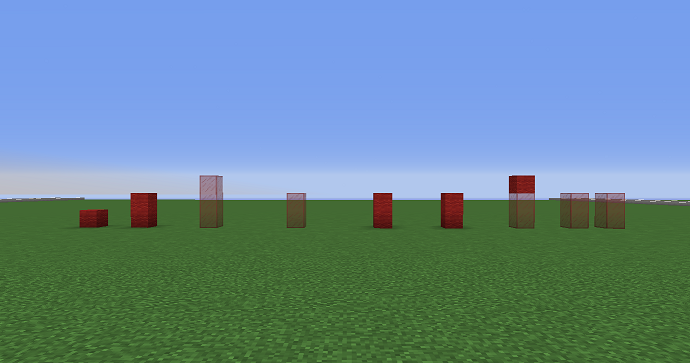
Varied parkour refers to the many different types of blocks used to create the individual jumps in your parkour. Thoughtful and interesting block variation can make your course more unique and fun to play! Below is an example of parkour that is varied, but not mixed. This set of jumps is a bit more interesting than the previous example, since there are now fences and soul sand involved. However, the jumps are still a bit repetitive, since they are the same kind of jump repeated. This is where mixed jumps can make a difference!
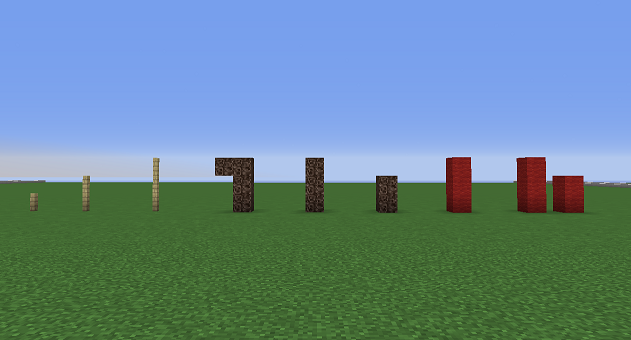
While varied parkour refers to individually unique blocks in a map, mixed jumps refer to the overall layout of your parkour. Parkour that is mixed has jumps of the same type or made of the same blocks, but are not repeated in a row. Below is an example of parkour that is mixed, but not varied. Notice how the fences and normal blocks alternate, which makes the parkour a little more interesting than having a few fence jumps then a few normal jumps in comparison.
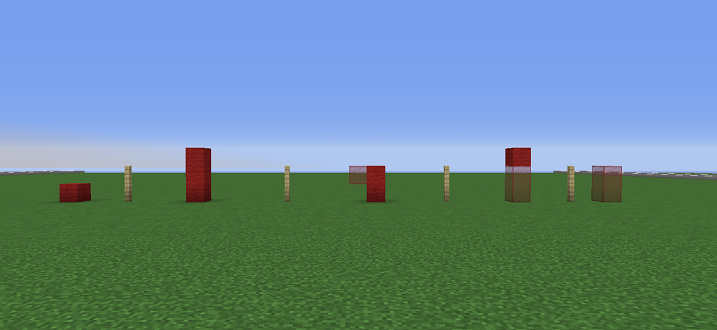
Finally, both varied and mixed parkour is the most optimal for a great parkour map! When combining the concepts of varied and mixed styles of parkour, you can get something like this:
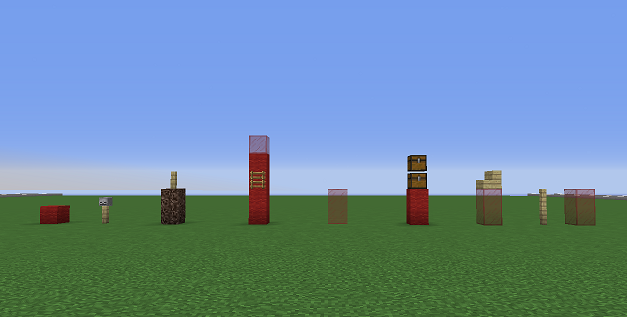
Here are a few things to notice:
- There is very little repetition in the kinds of blocks used to make the jumps (varied)
- Jumps of the same type have many different kinds between them (mixed)
- If a block type is repeated, something is changed about it to make it more interesting, such as chests, walls, or a fence on top of a normal block
¶ When does my map get judged? Who judges it?
Maps are judged by Map Judges. Map judges, as described at the end of "Submitting Your Map", will have the JUDGE tag in game. Do not bug map judges to judge your map before others! Map judges have to go in order of maps. Insane/Expert maps may take longer to get judged, since few map judges can actually do them. Be patient! Maps may take anywhere from less than a day to a week to get judged!
¶ Why is my map in reviewing?
Sometimes, if there is a small thing that needs to be changed, a map will be put into reviewing instead of being accepted or rejected. Please do what staff has asked of you to change and then your map will either be accepted or rejected from there based on what you have done. If your course is put into reviewing, you have 30 days to make changes. After that time, your course will be automatically rejected.